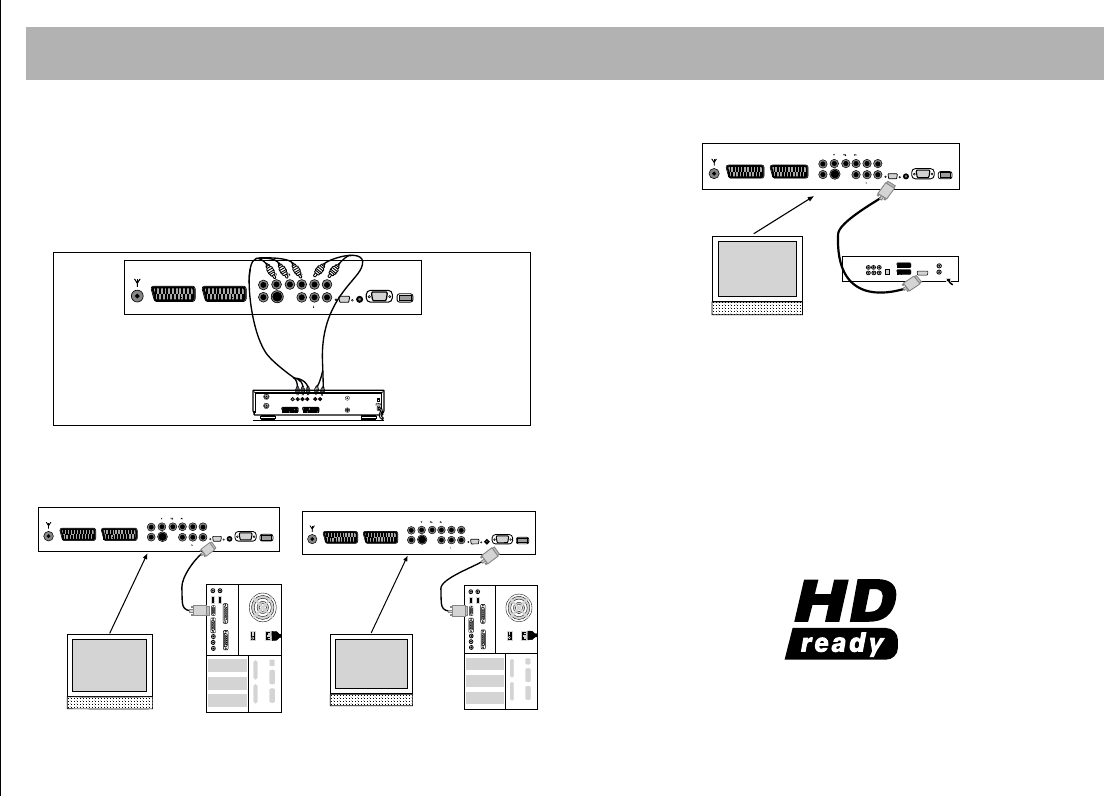
CONNECTION TO EXTERNAL DEVICES (PCI AND HDMI)
15
ee)) CCoommppoonneenntt YYPPbbPPrr IInn
*Video: Connect the DVD YPbPr sockets to the TV YPbPr
connectors using a 3 way AV cable.
* Sound: Connect the left and right (L,R) sound output
connectors on the DVD to the left and right sound input
connectors on the TV using AV cables.
Press the AV button on the TV RC until the signal from the DVD
is selected.
ff
))
CCoommppuutteerr CCoonnnneeccttiioonn ((OOppttiioonnaall))
To use the TV as a monitor connect the computer VGA (Monitor)
output to the TV PC socket. The HDMI socket can also be used.
gg
))
DDVVDD CCoonnnneeccttiioonn ((OOppttiioonnaall))
The HDMI socket can also be used to connect a DVD to the TV.
TThhee rreessoolluuttiioonnss wwhhiicchh ssuuppppoorrtt PPCC && HHDDMMII
- VGA 640*480 60 Hz/ 70 Hz/ 75 Hz
- SVGA 800*600 60 Hz/ 70 Hz/ 75 Hz
- XGA 1024*768 60 Hz/ 70 Hz/ 75 Hz
- SXGA 1280*1024 60 Hz/ 70 Hz/ 75 Hz
DVD
DVI
PC
PC
DECODER SCART TV SCART
OUT
SVSHV L R
TV
AERIAL
DISH
LNB
AUDIO OUT
RL
065001055330 26" LCD AVISOL ING 27/6/06 8:30 Page 15


















