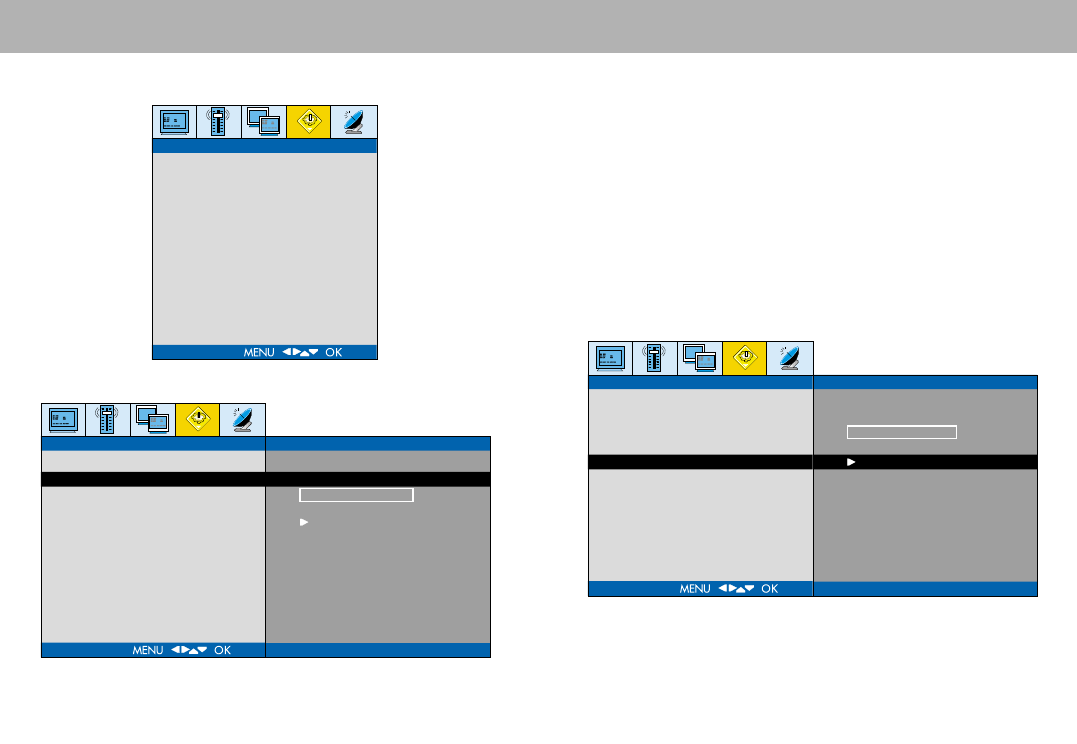
TV FUNCTIONS (MENUS)
26
FFEEAATTUURREESS MMEENNUU
You can use this menu to Features menu and time.
LLaanngguuaaggee::
Select the menu language pressing V+/V-
buttons
TTrraannssppaarreennccyy::
You can set the menu transparency
pressing V+/V- buttons
RReesseett::
You can restore the settings to default values
pressing V+/V- buttons
TTiimmee::
You can set time and time set program change in
the menu.
ENGLISH
TO START
LANGUAGE
TRANSPARENCY
RESET
TIME
FEATURES
0
LANGUAGE
TRANSPARENCY
RESET
TIME
FEATURES
ENGLISH
TO START
0
LANGUAGE
TRANSPARENCY
RESET
TIME
FEATURES
065001055330 26" LCD AVISOL ING 27/6/06 8:30 Page 26


















