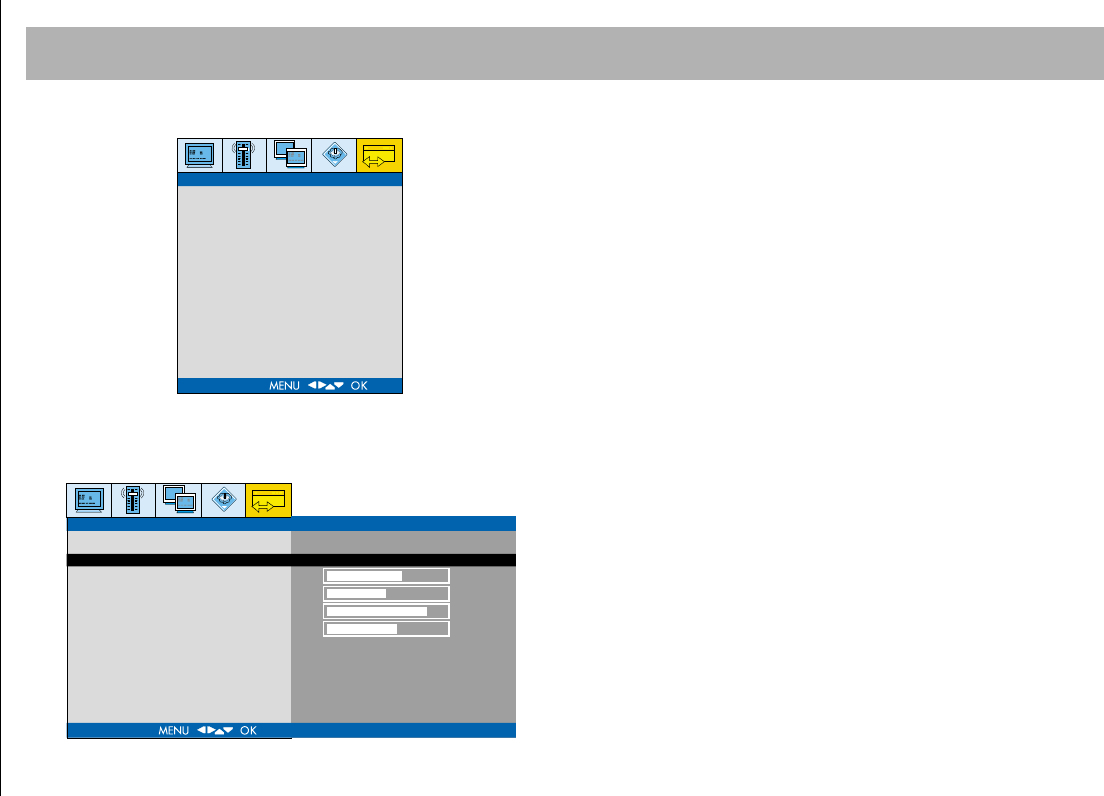
TV FUNCTIONS (MENUS)
29
PPIICCTTUURREE MMEENNUU
(This menu is only available when a
PC signal is present.)
AAuuttoo CCoonnffiigguurraattiioonn::
On this option, pressing the V+
button will automatically carry out the PC monitor
settings.
HHoorriizzoonnttaall ppoossiittiioonn::
You can slide the PC display on the
screen to right or left horizontally, pressing V+/V-
buttons.
VVeerrttiiccaall ppoossiittiioonn::
You can slide the PC display on the
screen to up or down vertically, pressing V+/V- buttons.
CClloocckk::
You can set the time pressing V+/V-. Changing of
this value will provide enlarging or narrowing of the
picture on the right side.
PPhhaassee::
Set the phase pressing V+/V- buttons.
AUTOCONFIGURATIONYATAY POZ‹SYON
HORIZONTAL POS.
VERTICAL POS.
CLOCK
PHASE
TO START
PICTURE
1024x768 75Hz
71
60
1369
70
PICTURE
1024x768 75Hz
AUTOCONFIGURATION
HORIZONTAL POS.
VERTICAL POS.
CLOCK
PHASE
065001055330 26" LCD AVISOL ING 27/6/06 8:30 Page 29


















