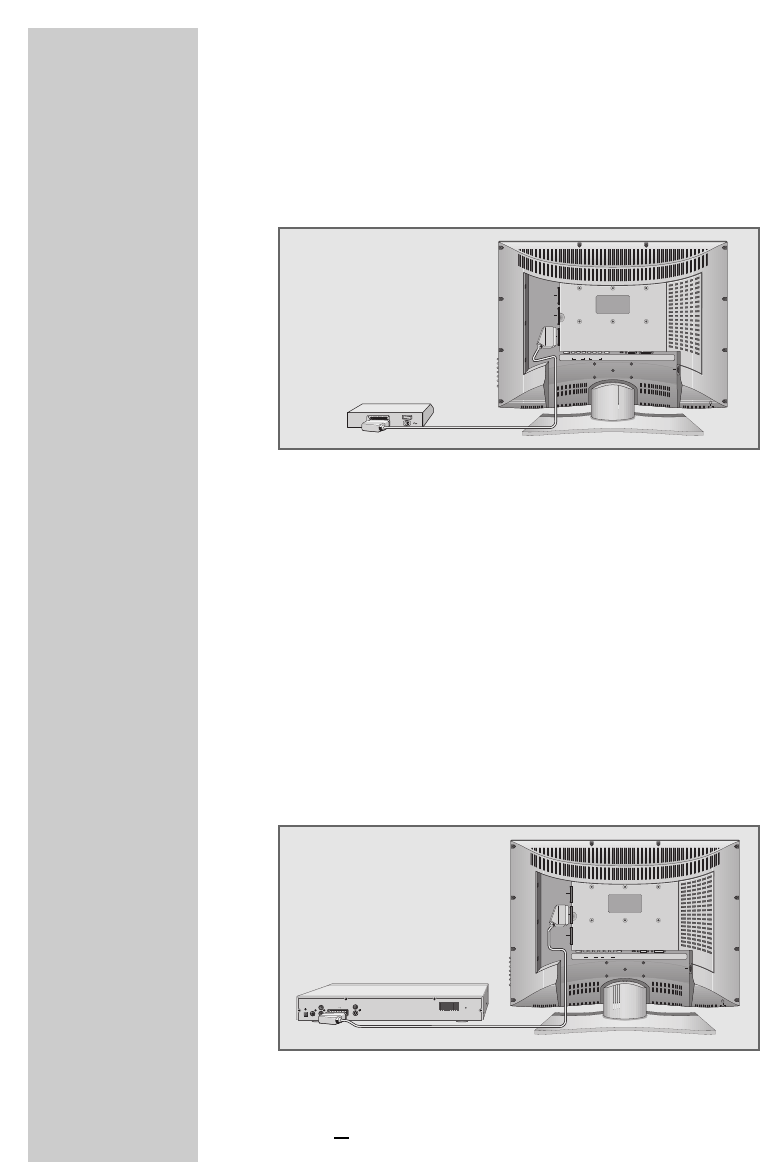
20
USING EXTERNAL DEVICES
_______________
Decoder or satellite receiver
In order for the television to receive encoded programs from a
privately operated station, a decoder is needed.
Connecting a decoder or satellite receiver
1 Connect the »AV1« socket on the television set and the appropriate
socket on the decoder using a EURO-AV cable.
Notes:
A satellite receiver can also be connected to this socket.
If you want to use both a satellite receiver and a decoder, the
decoder must be connected to the satellite receiver.
Using a decoder
1 Switch on the television and the decoder.
2 Press »AV«, select the channel »AV1« with »P+« or »P-« and
press »OK« to confirm.
Video recorder, DVD player or SET-TOP box
Connecting the video recorder, DVD player or
SET-TOP box
1 Connect the »AV2« or »AV3« sockets on the television and the
corresponding sockets of the video recorder, DVD player or the
set-top box with a Euro-AV (Scart) cable.
or
AV 3
AV 2
AV 1
PC-IN DVI-D
PC-DVI
AUDIO IN
S-VHS
AV OUT
LRVIDEO
AV-4
LRVIDEO
ANT IN
AC IN
PAY-TV
Decoder
AV 3
AV 2
AV 1
PC-IN DVI-D
PC-DVI
AUDIO IN
S-VHS
AV OUT
LRVIDEO
AV-4
LRVIDEO
ANT IN
AC IN
DIGITAL AUDIO OUT
AUDIO OUT
L
R
EURO AV TV
VIDEO OUT
S VIDEO OUT
110-240 V
~ 50/60Hz 20 W


















