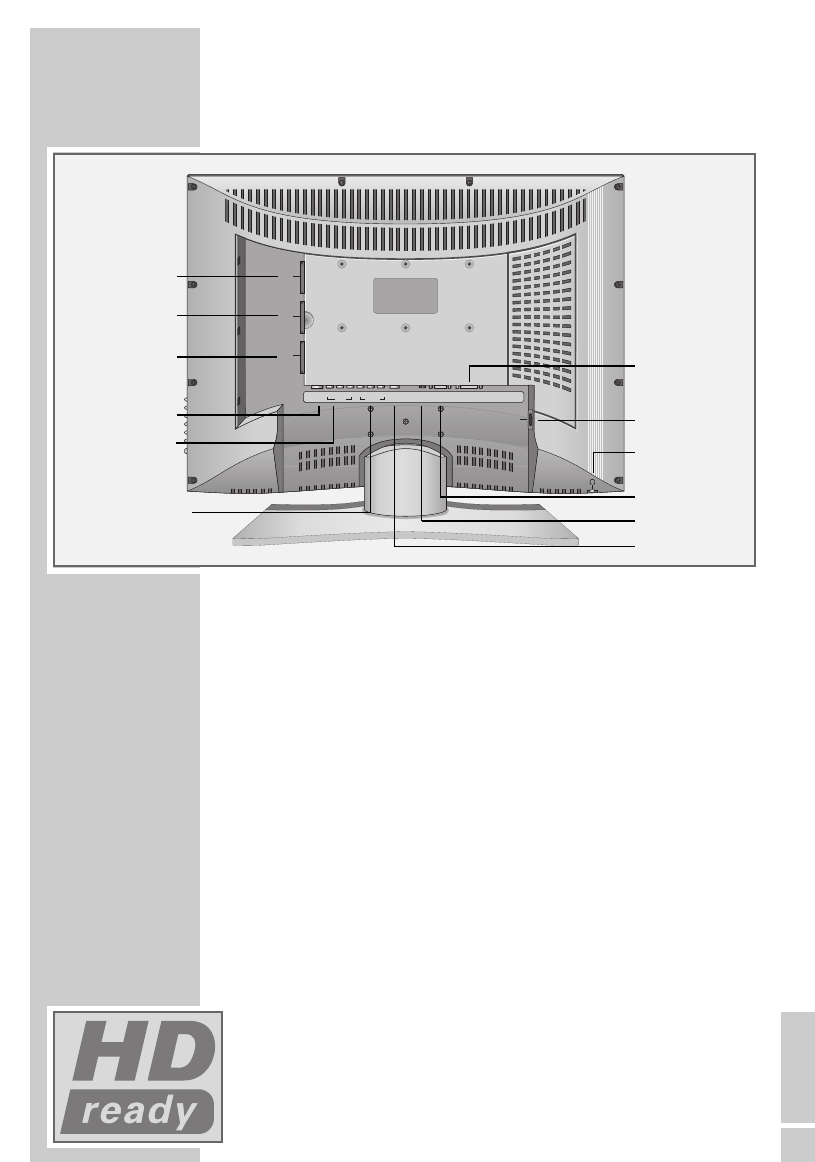
ENGLISH
5
Connections on the television
AV 3 Euro/AV socket (FBAS).
AV 2 Euro/AV socket (FBAS).
AV 1 Euro/AV socket (FBAS, RGB).
ANT IN Antenna socket.
AV 4 VIDEO L R Sound/picture input.
AV OUT VIDEO L R Sound/picture output.
S-VHS S-VHS picture signal input.
PC-DVI AUDIO IN Sound signal input for PC.
PC-IN VGA connection for PC; make the YUV connection
with the adapter cable supplied.
DVI-D DVI-D connection for PC.
AC IN Socket for the mains cable.
y Headphone jack (3.5 mm ø jack plug).
High definition – HD ready
Your television can receive high-definition television signals (HDTV).
You can connect the input sources (HDTV set-top box or HDTV DVD
player) to either the »
DVI-D
« socket (digital HDTV signal) or the
»
PC-IN
« socket (analogue HDTV signal).
This ensures that you can view digital HDTV programmes, even if they
are copy-protected (HDCP High-Definition Copy Protection).
OVERVIEW
____________________________________________
AV 3
AV 2
AV 1
PC-IN DVI-D
PC-DVI
AUDIO IN
S-VHS
AV OUT
LRVIDEO
AV -4
LRVIDEO
ANT IN
AC IN
AV 3
AV 2
DVI-D
y
AC IN
ANT IN
PC-IN
AV 1
AV 4 VIDEO L R
PC-DVI AUDIO IN
AV OUT VIDEO L R
S-VHS


















