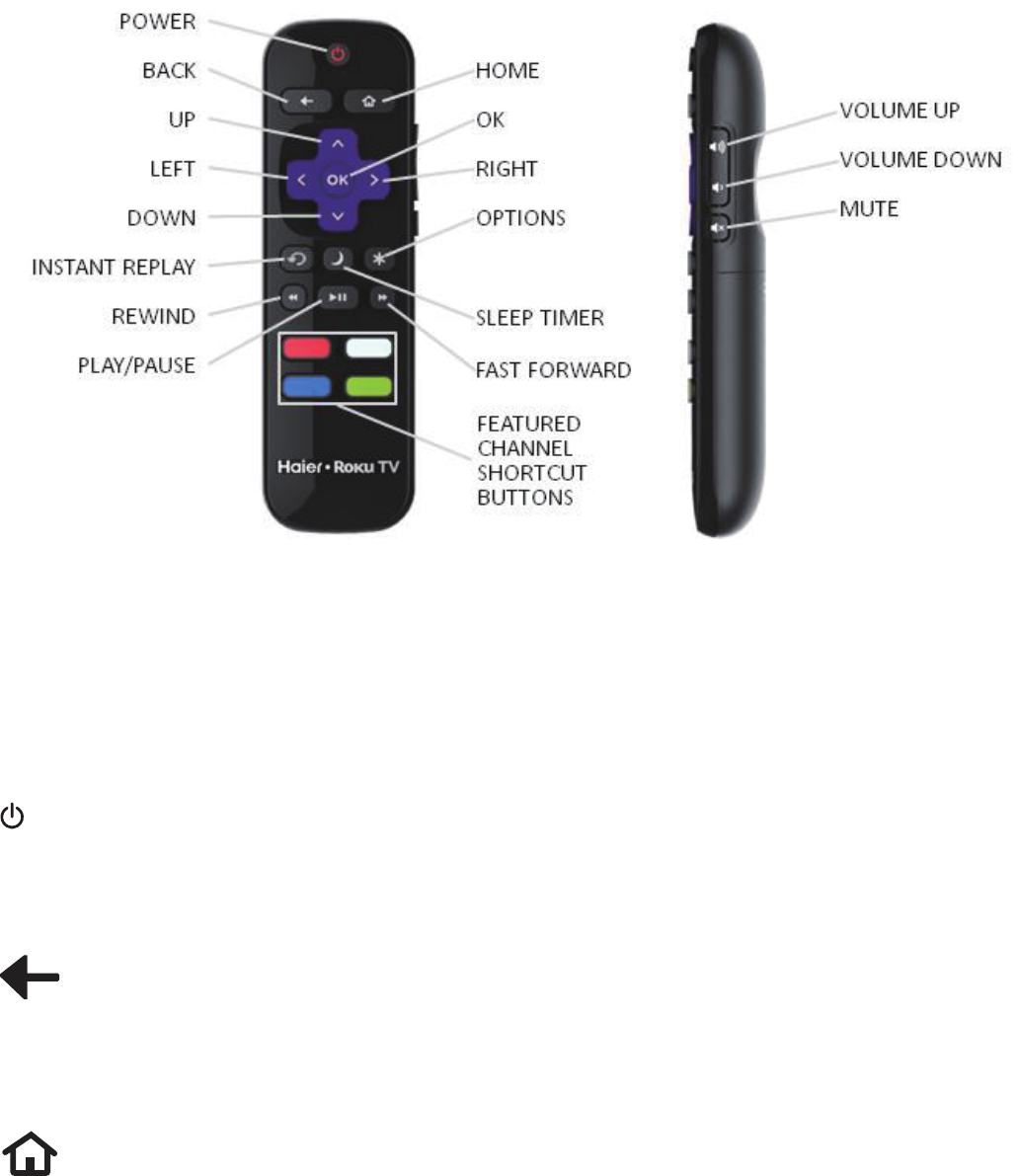
34
Roku TV Remote control
The remote control is using infrared (IR) signals. Point it towards the front of the TV. The remote control may not work
correctly if it is operated out of range.
Haier • Roku TV IR remote control
Getting around
You’ve already done a bit of navigang with the remote control when you completed the Guided Setup and when you
set up Antenna TV. This secon explains how to use the remote control for everyday TV use.
POWER
If the TV is in Standby mode, turns power on.
If the TV is on, puts TV in Standby mode.
BACK
The acon depends on what you are doing with the TV:
• Menu: Goes back to previous menu/screen.
• Home screen le: Moves highlight back to the Home menu opon.
• Watching Antenna TV or a TV input: Returns to the screen from
which the input was selected.
• Playing streaming content: Stops playing stream and returns to
the previous menu or screen.
• Browsing streaming content: Goes to the previous level in the
content tree.
HOME Immediately returns to the Home screen menu.


















