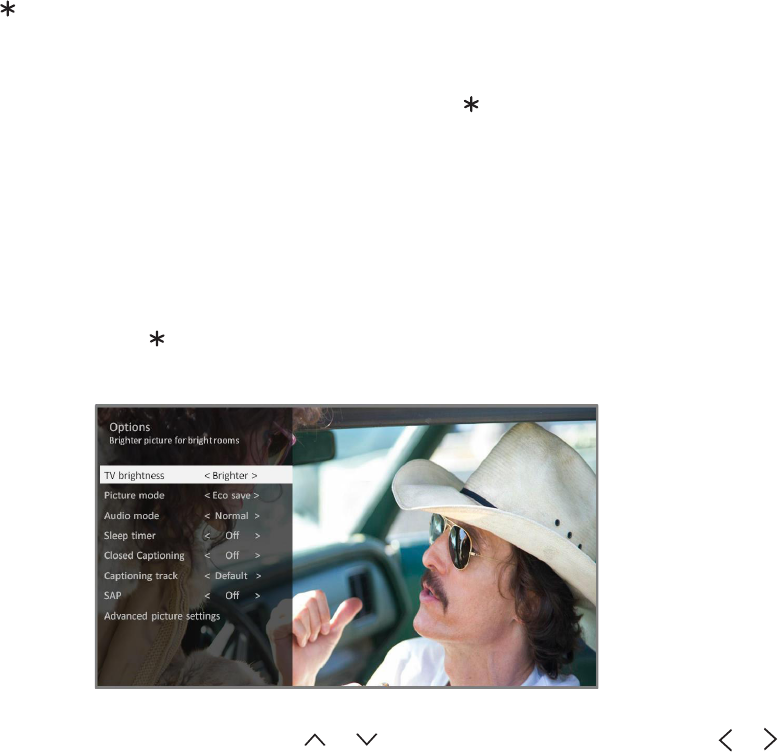
40
to make this type of change for each TV input one at a me, this seng increases or decreases the TV’s
general brightness across all TV inputs. This seng is idencal to the TV brightness seng you can access
in the Opons menu while watching a program.
• Sengs per input – This secon of opons lists each TV input. Select an input to switch to that input. Then
press to display the Opons menu, where you can adjust the input’s sengs while watching a live
picture and listening to the sound from that input.
Tip
: You don’t have to go to the
Sengs
menu rst—you can display an input’s
Opons
menu and adjust its
sengs whenever you are watching the input by pressing
.
Options menu
The Opons menu for each TV input provides sengs for controlling the appearance of the picture and the quality of
the audio.
To view the Opons menu, press whenever you are watching a TV input or streaming a video. The Opons menu is
a panel that appears over the le side of the screen:
To adjust the sengs on the Opons menu, press or to highlight a seng, and then press or to change
the seng. You’ll noce the changes you make right away in picture appearance or audio quality.
Tip
: When you highlight a seng, the header text explains the eect of its current value. When you begin
to adjust a seng, the other opons are hidden so you can see more of the screen. Even though the other
sengs are hidden, you can move the highlight up or down to adjust the other sengs.
Opons menu sengs
• TV brightness – Aects the overall brightness of the picture. This seng applies across the enre TV; that
is, to all TV inputs and is idencal to the TV brightness seng in the TV picture sengs menu.
• Picture mode – Provides picture presets for various viewing preferences. This seng applies to the
currently-selected input only.
• Audio mode – Adjusts the sound quality output from the TV speakers. This seng applies across the enre
TV; that is, to all TV inputs. It does not aect the sound quality for headphones, HDMI (ARC), or SPDIF
(TOSLINK) connectors.
• Sleep mer – Sets a mer that turns o the TV aer the specic amount of me. This seng remains in
eect even if you stop watching the current input.
• Closed caponing – Controls when you see capons. This seng is only oered for Antenna TV, the AV
input, and streaming videos. Any set value remains in eect across only these inputs.


















