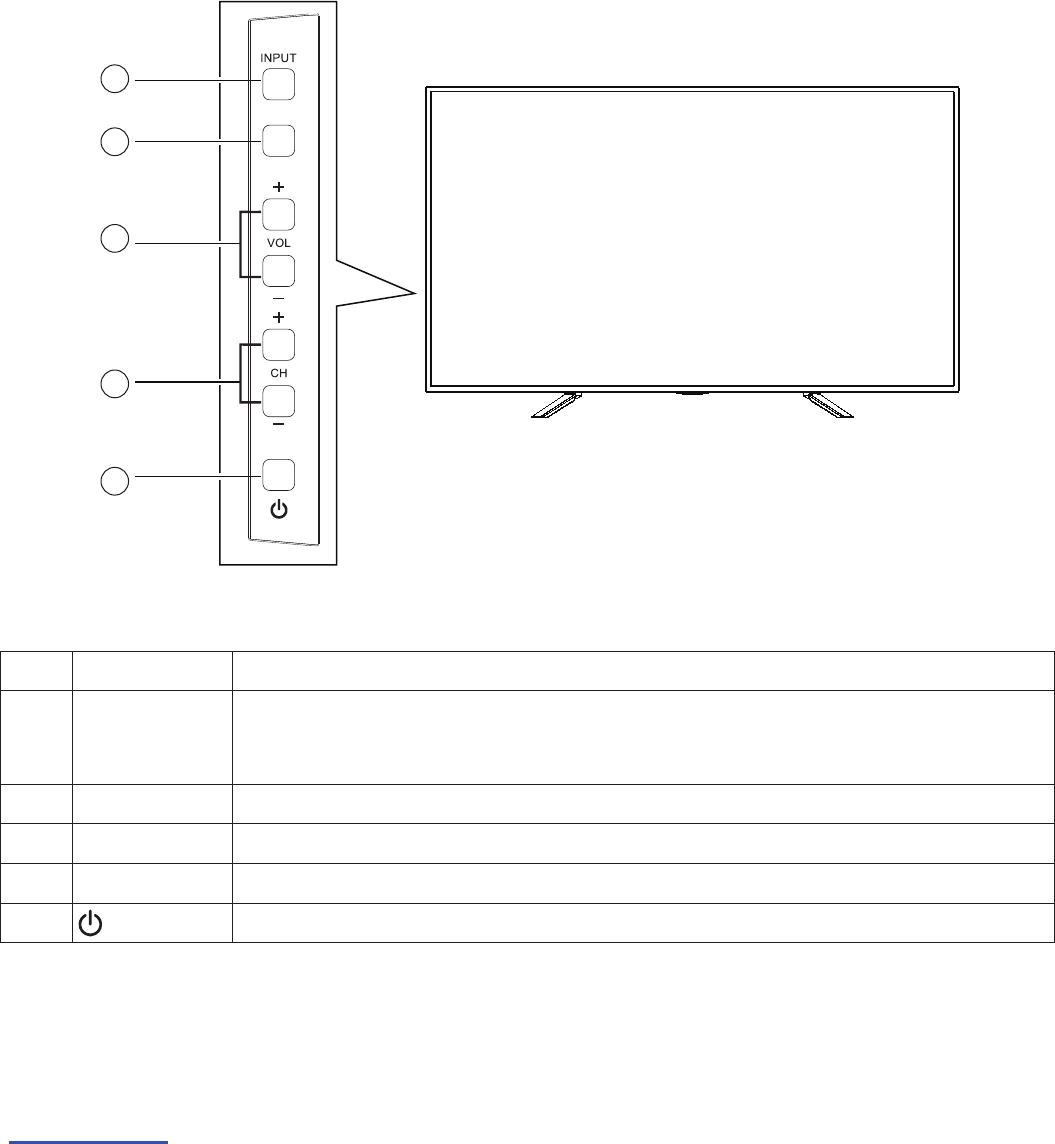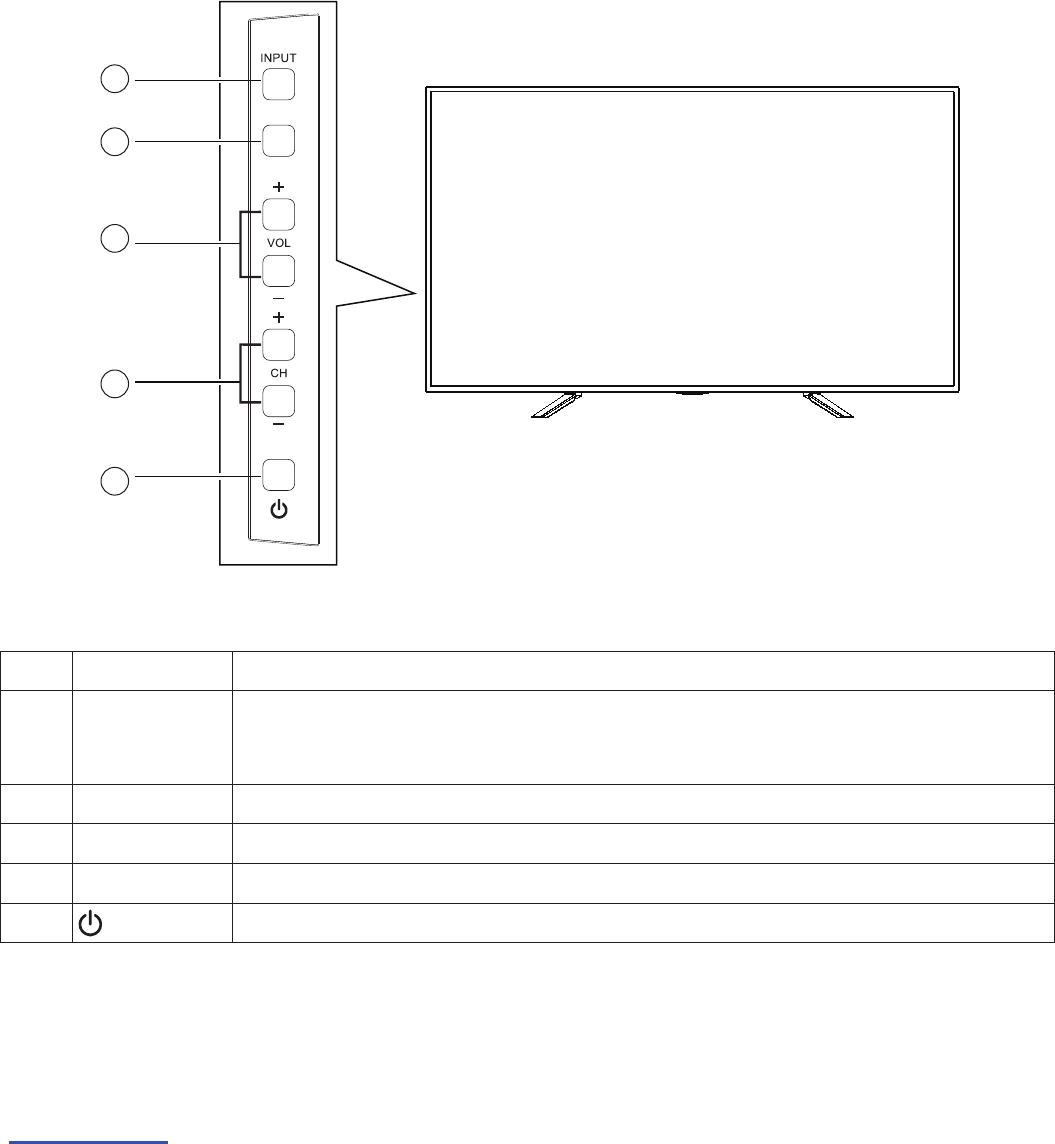
33
Haier • Roku TV panel buttons
The controls on the TV enable you to perform simple funcons, but are not a substute for the remote control. Your
TV has seven buons on the right edge of the screen. From top to boom, they perform the following funcons:
2
3
4
5
1
MUTE
No. Buon Descripon
1 INPUT
Selects among the congured TV inputs. Each press moves down one item. Also, while
the Input panel is visible, the Channel + and Channel – buons move the highlight up and
down. Pausing for a few moments selects the highlighted input.
2 MUTE Mutes and unmutes the sound.
3 VOL +/- Press to increases or decreases the volume.
4 CH +/- Moves the highlighted item up or down in the current menu.
5 POWER Turn the power on and o.
Standby mode energy savings
About 10 minutes aer you turn o your Roku TV, it goes into a very low power standby mode. Unl that happens, if
you turn on the TV again, it immediately displays the acvity you selected in the Power on sengs, as described in
“Power on sengs” on page 48 . Aer the TV goes into the low power standby mode, it takes a bit longer to start
up.