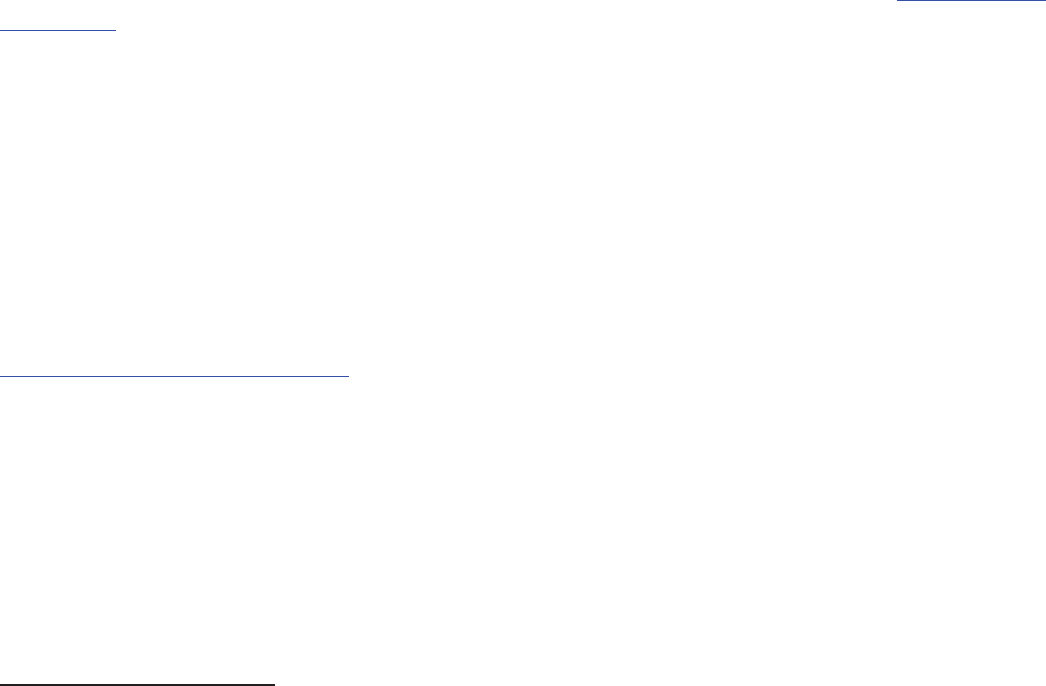
63
Other devices
Screen Mirroring your phone or tablet
Your Roku TV has a feature called screen mirroring that lets you mirror your smartphone or tablet on your TV. Share
videos, photos, web pages, and more from compable devices . This screen mirroring feature is in a ‘beta’ period,
which lets you try it out and allows Roku to learn what needs to be improved—so don’t be surprised if it doesn’t work
perfectly.
For informaon on which devices may work with Roku TV screen mirroring and instrucons on how to use it, see
hp://support.roku.com/entries/56266670-How-do-I-enable-screen-mirroring-on-my-Roku-player-.
Getting and using the Roku mobile app
Roku makes the Roku mobile app free for compable iOS, Android, and Microso Windows 8/8.1 devices.
With a Roku mobile app, you can control your Roku TV, nd and add new Roku Channels, search and nd something to
watch, and even use your voice to search without typing. More informaon can be found by going to
support.roku.
com/home
and searching for “mobile app.”
Using a universal remote
In many cases, you can program your cable or satellite universal remote control to also control your Roku TV. You will
need to have instrucons for programming the remote control handy. Check with your cable or satellite provider for
instrucons.
For details on how to set up the TV to work with universal remote controls, visit
www.roku.com/universalremote.
* Many features work with top mobile devices. Please see support.roku.com for compability informaon.


















