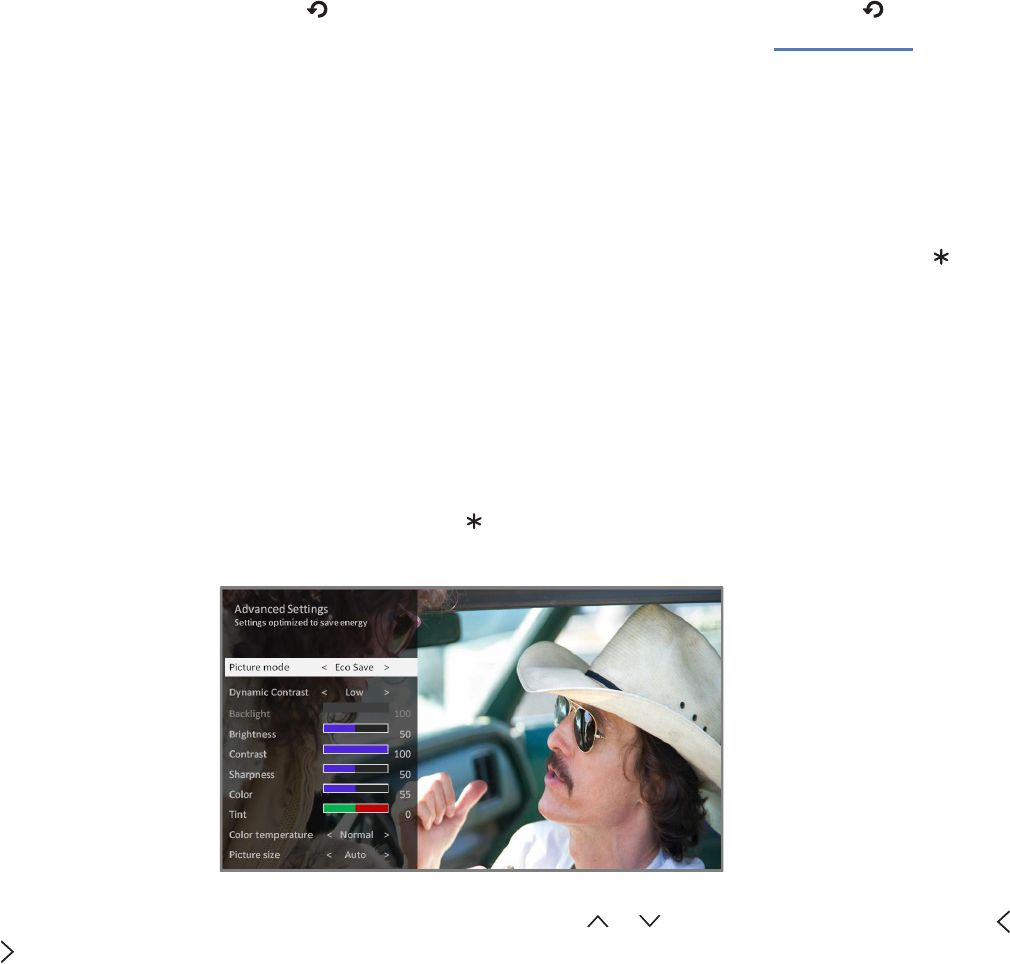
41
o
Antenna TV – Turn capons on or o, or set them to appear only when the TV sound is muted.
o
AV input – Turn capons on or o, or set them to appear only when the TV sound is muted.
o
Streaming video channel – Turn capons on or o, set them to appear only when the TV sound is
muted, or only during instant replay (for streaming content that supports instant replay).
Note
:If the Instant Replay buon is not available on your remote control, you can use on the Roku
App or the Jump Back buon on a universal remote. For more informaon, see “Other devices” on page
63 . Addional caponing opons are provided in the
Capons
screen in
Sengs
.
• Caponing track – Selects which capon track to display when Closed Caponing is on. This seng
remains in eect on all inputs that provide capons.
• SAP – Selects whether to play a secondary audio program or mulchannel television sound, and which
choice to play. This seng applies only to Antenna TV on digital channels.
Tip
: To dismiss the Opons menu, just wait a few seconds without pressing any buons. Or press again to
dismiss the menu immediately.
Advanced picture settings
The Advanced picture sengs menu for each TV input provides sengs for ne tuning the appearance of the picture.
All of the sengs in this menu apply only to the currently-selected input.
To use the Advanced picture sengs menu, rst press to display the Opons menu. Then select Advanced picture
sengs.
To adjust the sengs on the Advanced picture sengs menu, press or to highlight a seng, and then press
or to change the seng. You’ll noce the changes you make right away in picture appearance.
Tip
: When you highlight a seng, the header text explains the eect of its current value. When you begin
to adjust a seng, the other opons are hidden so you can see more of the screen. Even though the other
sengs are hidden, you can move the highlight up or down to adjust the other sengs.
Advanced picture sengs menu opons
• Picture mode – Provides picture presets for various viewing preferences. This seng duplicates the one
on the Opons menu. When you change the Picture mode, other picture sengs adjust accordingly. For
example, seng the Picture mode to Vivid sets Brightness, Contrast, Sharpness, and other values to


















