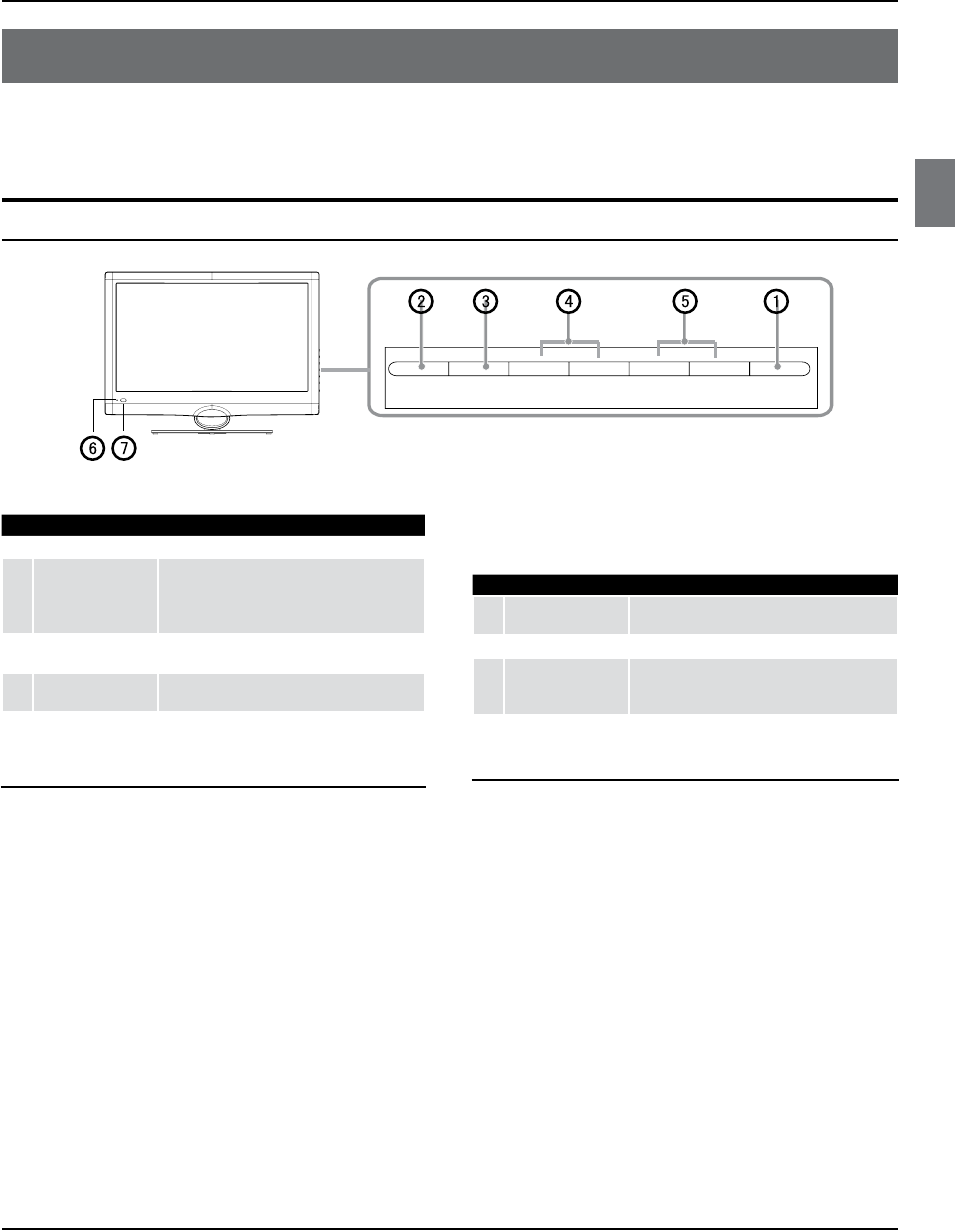
Introduction
Haier LED HDTV EN-4
Introduction
Controls
This is a simplied representation of the TV front panel, side panel control buttons and side inputs.
TV Side panel controls and connections
INPUT MENU VOL- VOL+ CH- CH+ POWER
1
POWER Press to turn on and o the TV.
2
INPUT
Press to access the input source mode. Press
repeatedly to change the source to the one
you want to watch. In the MENU screen, the
INPUT button serves as the ENTER button.
3
MENU
Menu display. Press to access the on-screen
menu display.
4
VOL +/-
Press to adjust the volume. In the MENU screen,
these buttons serve as left/right buttons.
5
CH+/-
Connect a USB ash drive to view JPEG images
or listen to MP3 songs.
6
Power indicator
7
Remote Sensor
Receivers IR signals from the remote control.
Do not put anything near the sensor, which
may block the remote control signal.


















