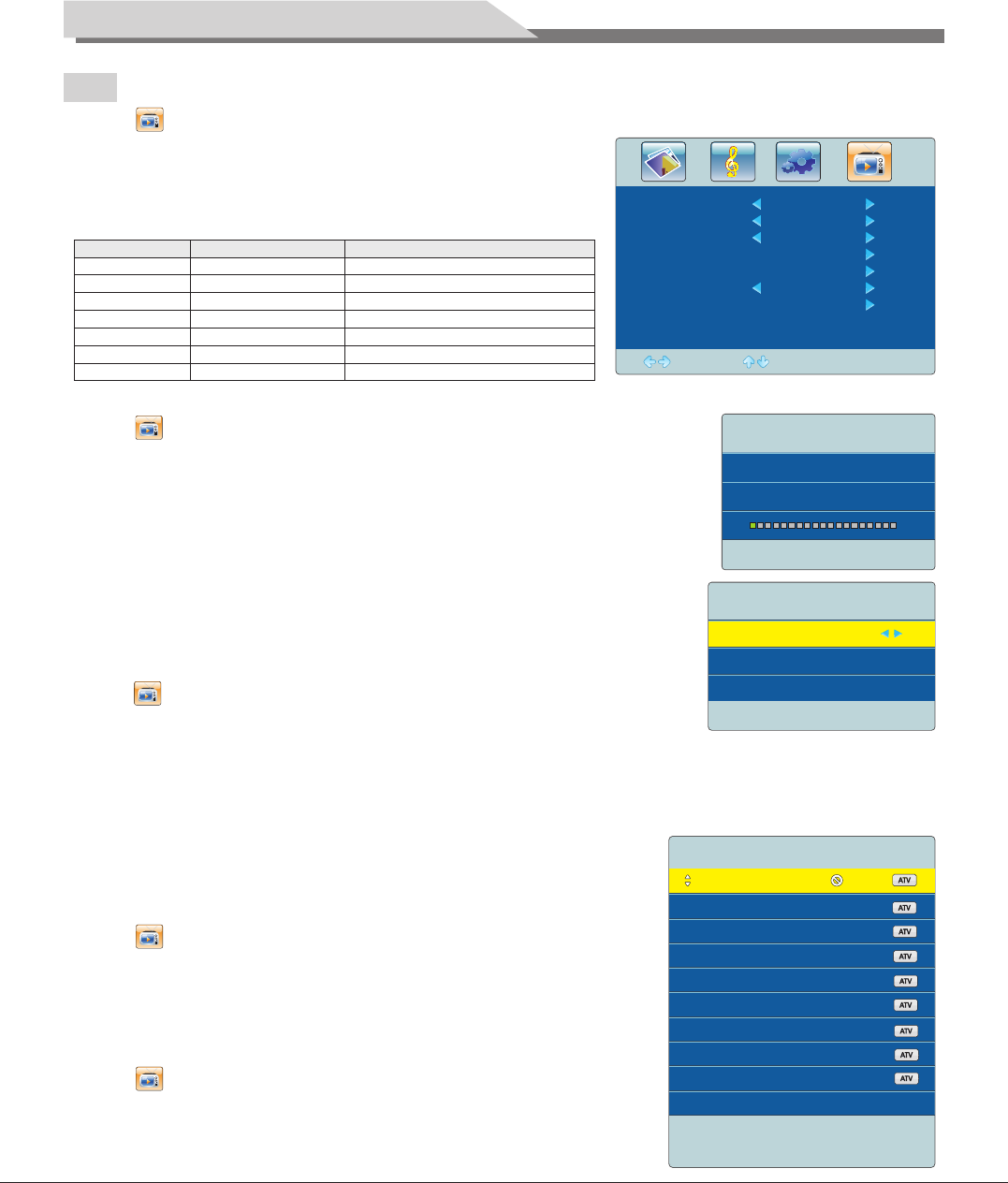
TVSelect to enter the submenu. Press "Up/Down" key on the remote control or "CH+/CH-" key
on the control panel to choose what you need. Press the
"Left/Right" key on the remote control or the "VOL+/VOL-"
key on the control panel to adjust analog value or state
(see below table).
Auto Search
TV
Auto
Search
Manual Search
TV
Manual
Search
Select to enter the submenu of . Then press ''Up/Down'' key on
the remote control or ''CH+/CH-'' on the control panel to select ''
''. The machine perform search after pressing ''Right '' key on
the remote control or ''VOL+'' on the control panel. (In the process of
searching the channel automatically, press the key of ''MENU'' on the
remote control ,a of
). All of the
TV programs will be saved automatically.
Select to enter the submenu of . Then press ''Up/Down'' key on
the remote control or ''CH+/CH-''on the control panel to select ''
''. Then press the key of ''Right'' on the remote control to enter submenu of
Press ''Left/Right'' key on the remote control to select channel No.. Press ''Up/Down'' key on the
remote control to select '' '', press ''Left/Right'' key on the remote control again, the machine
begin searching toward low frequency or high frequency. (In the process of searching the channel
automatically, press the key of ''MENU'' on the remote control to
stop searching).
dialogue "Do you want to exit searching?" display
on the screen. Press "Left" cursor key to confirm and exit. Press "Right"
cursor key to cancel operation and continue auto search
Manual Search.
SEARCH
Fine Tune
Select to enter the submenu of TV. Then press ''Up/Down'' key
on the remote control or ''CH+/CH-'' on the control panel to select
''Fine Tune''. Press ''Left/Right'' key on the remote control to
adjust from low frequency or high frequency.
Channel Edit
Select to enter the submenu of TV. Then press ''Up/Down'' key
on the remote control or ''CH+/CH-'' on the control panel to select
''Channel Edit''. Press ''Right'' key on the remote control to enter
submenu of ''Channel Edit''
Adjust Select Menu:Exit
PAL
DK
On
45.30 MHz
Color System
Sound System
Skip
Auto Search
Manual Search
Fine Tune
Channel Edit
0 %... 50.25 MHz VHF-L
Found : 0 Progtranme
Menu:Exit
Auto Search
Menu:Exit
Manual Search
CH: 1
Search
Frequency 45.25 MHz
Basic Operation Instruction
Option
Function Description
Color System
Sound System
Skip
Auto Search
Manual Search
Fine Tune
Channel Edit
Select color system
Select sound system
Select skip or not
Select auto search
Select manul search
Select channel edit
Select fine tune
Manual Search
Fine Tune
Channel Edit
" "
"I, DK, M, BG" four modes.
"Off/On" two states.
" "
" "
" "
" "
PAL, NTSC, AUTO three modes.
Please refer to Auto Search
Please refer to
Please refer to
Please refer to
1 CH
2 CH
3 CH
4 CH
5 CH
6 CH
7 CH
8 CH
9 CH
1:Delete
Channel Edit
2:Move 3:Skip
OK:Enter Menu:Exit
TV
12


















