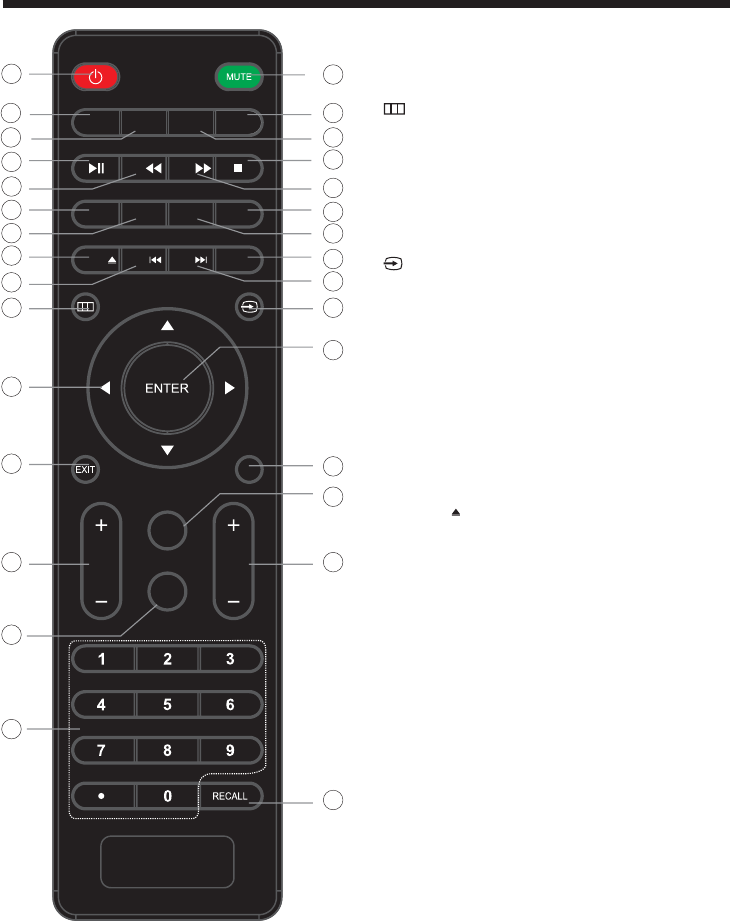
-10-
REMOTE CONTROL
VOL
CH
TV
DISPLAY
S.M
P.M
RETURN DISPLAY AUDIO SUBTITLE
REPEAT
GOTO
MENU
SETUP
CH LIST/
ASPECT
EPG/
FAV/
CC/
MTS/
1:
Toset theTV standbyoron.
2:
For directaccess toprogram.
3:
Displays themain on-screenmenu.
4:
Tomove withinthe menu.
5:
Used to exitmenu.
6:
Toadjust soundlevel.
7: P
Toswitch picturemode.
8:
Press todisplay andselect theavailablevideo sources.
9:
Todisable or enable thesound.
10:
Toaccess the previouslyviewedprogram.
11:
Confirms selection.
12:
Displays/removes theprogram Information
13:
Toswitch soundmode.
14:
Toaccess the nextorprevious Program.
15:
Tochange pictureaspect .
16:
Used todisplay thechannel list /Ejector Insertthe disc.
17:
Display alltheinformation of DTVprograms.
18:
Used toaccess yourfavourite channelsin digitalTVmode.
19:
Enable ordisablethe CCfunction.
20:
Switch thesoundstereo.
POWER
NUMBER KEY
CURSOR
EXIT
VOL+/VOL-
.M
MUTE
RECALL
ENTER
TVDISPLAY
S.M
CH+/CH-
ASPECT
CH LIST/
EPG
FAV
CC
MTS
9
14
13
10
12
11
15
18
26
24
25
20
1
2
4
5
6
7
19
23
21
22
16
17
30
3 8
29
28
27
For a description of the DVDplayer function buttons
on the remote, pleaserefer to page 20of this manual.


















