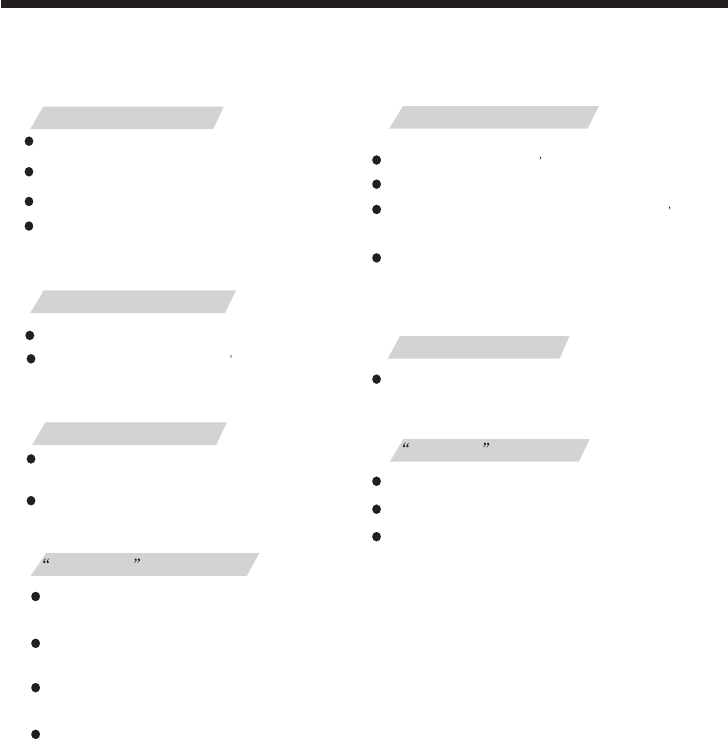
DVD TROUBLE SHOOTING
Ensure you have set the playersAUDIO
settings correctly.
If you have anyquestions, please consultthe troubleshooting guide below:
NO PICTURE ORSOUND
Ensure the power button is on.
Ensure the power outletis operational.
Ensure the power cordis notdamaged.
Ensure the power plugis connected
firmly to theoutlet.
PICTURE BUTNO SOUND
Ensure the audio is not setto mute.
POOR PICTURE OR SOUND
Ensure you have set the playersAUDIO
settings correctly
Ensure the discis not scratchedor stained.
BAD DISC DISPLAYED
Ensure the discis not warped,damaged or
deformed.
Ensure the discis not badlystained or
damaged.
Ensure the discformat is compatiblewith
the player.
Please check whetheryou have triedto play a
software CD. If so, please restartthe player.
REMOTE NOTWORKING
Make suretheMain units POWERbuttonis on
Ensure theremotebatteries areworking.
Point theremote controldirectly at theplayer s
IRsensor.
Remove anyobstaclesbetween theremote and
theIR sensor.
UNIT NOTWORKING
Turn off the power,and then turn it on again.
NO DISC DISPLAYED
Ensure you have put the discon the tray.
Ensure the discis not upsidedown.
Ensure the discis not distorted,stained or
scratched.
-21-


















