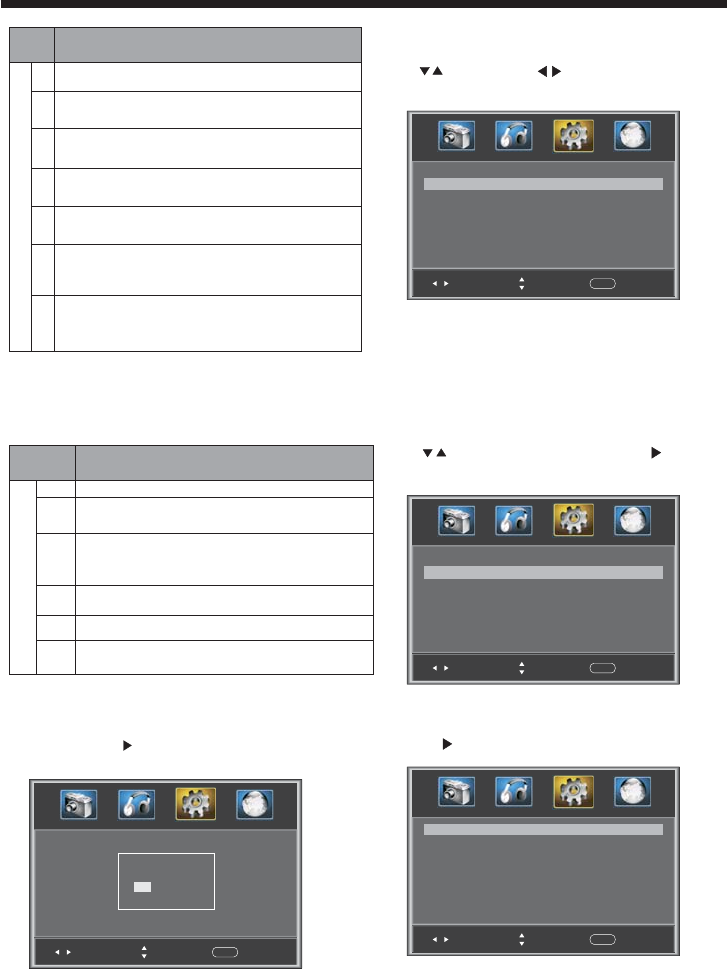
OPERATION
-13-
Rating
Description
Age
E Exempt:Includesnews,sports,documentsandotherinformation
programming:talkshows,musicvideos,andvarietyprogramming.
C Children:Intendedforyoungerchildrenundertheageof8years.
Payscarefulattentiontothemesthatcouldthreatentheirsenseof
securityandwell-being.
C8+ Childrenover8yearsold:Containsnoportrayalofviolenceasthe
preferred,acceptable,oronlywaytoresolveconflict;norencourage
childrentoimitatedangerousactswhichtheymayseeonthescreen.
G General:Consideredacceptableforallagegroups,Appropriate
viewingfortheentirefamily,containsverylittleviolence,physical,
verbaloremotional.
PG ParentalGuidance:Intendedforageneralaudience,butmaynotbe
suitableforyoungerchildren(undertheageof8)becauseitcould
containcontroversialthemesorissues.
14+ Over14Years:Couldcontainthemeswhereviolenceisoneofthe
dominantelementsofthestoryline,butitmustbeintegraltothe
developmentofplotorcharacter.Languageusagecouldbeprofane
andnudity,presentwithinthecontextofthetheme.
18+ Adults:Intended forviewers18yearsandolderandmightcontain
depictionsof violence,which whilerelatedtothedevelopmentof
plot, characterorthemes,areintendedforadultviewing.Could
containgraphiclanguageandportrayalsofnudity.
2).Canada French:switchthe French-ratingcontrol
level: E,G,8ANS+,13ANS+,16ANS+,18ANS+.
Rating
Description
Age
E Exemptprogramming
G General:Allagesandchildren,containsminimaldirectviolence,
butmaybeintegratedintotheplotinahumorousorunrealistic
manner.
8ans+ Generalbutinadvisableforyoungchildren:Maybeviewedbya
widepublicaudience,butcouldcontainscenesdisturbingto
childrenunder8whocannotdistinguishbetweenimaginaryand
realsituations.Recommendedforviewingwithparen .talguidance
13ans+ Over13years:Couldcontainscenesoffrequentviolentscenes
andintenseviolence.
16ans+ Over16years:Couldcontainfrequentviolentscenesandviolence.
18ans+ Over18years:Onlyforadultviewing.Couldcontainfrequent
violent scenesandextremeviolence.
Reset RRT:Press , andthescreen shownbelow willbe
displayed.
RRTsetting: inATSCdigitalTV mode, itcould be
adjusted
Select
Adjust
Menu
Exit
Areyousure?
NO
YES
PressENTERKeyTo Select
3.2 Timer
You can adjust sleep timer and time related settings here.
Press to select, press to adjust, press MENU
to exit.
SleepTimer:You canset the sleeptimer.
Note:
Timezone, DSTandClock are availablein ATSC ,
and theClock can'tbe adjust .
mode
ed
Select
Adjust
Menu
Exit
Sleeptimer
Timezone
DST
Clock
1999/12/3104:03PM
Pacific
Off
Off
<>< >
<>< >
<>< >
2): Option:You canedit theclosed captionoptions.
Press , andthescreen shownbelow willbedisplayed.
NOTE: OnlyavailableinATSC mode.
1):Advancedselection: only ATSC mode.available in
3.3 Closed Caption: switchtheclosed captionmode.
Press to select Closed Caption, press , andthe
screen shownbelowwill bedisplayed.
Select
Adjust
Menu
Exit
CC Mode
BasicSelection
AdvancedSelection
Option
Off
CC1
Service1
<>< >
<>< >
<>< >
>
Select
Adjust
Menu
Exit
Mode
Fontstyle
Custom
Default
Fontsize Default
FontEdgestyle Default
FontEdgecolor Default
FGcolor Default
BGcolor Default
FGopacity Default
BGopacity Default
<>< >
<>< >
<>< >
<>< >
<>< >
<>< >
<>< >
<>< >


















