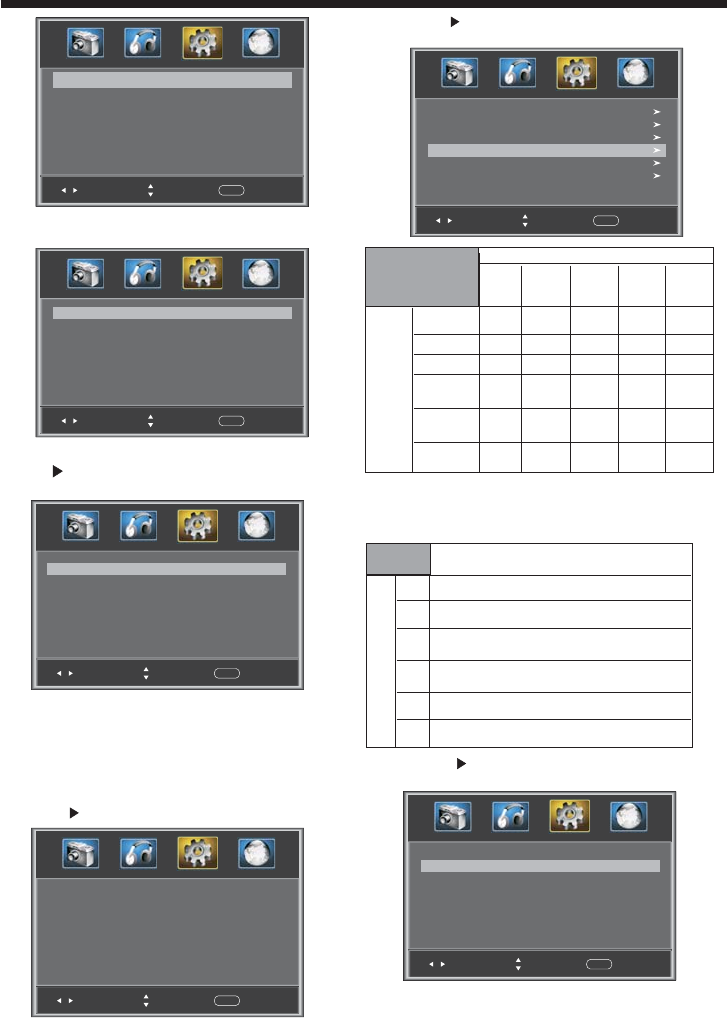
OPERATION
-12-
Change Password:
Press , andthescreen shownbelow willbe
displayed.
2). Newpassword:Input the new password
Select
Adjust
Menu
Exit
Newpassword
Confirmpassword
----
----
Oldpassword
----
1). Oldpassword:Input the old password
P.G switch:
When the is ON,the options
can be adjusted.
Parental Control shown
below
US:Press , andthe screen shownbelowwill bedisplayed.
Select
Adjust
Menu
Exit
TV
MPAA N/A
>
<>
< >
Select
Adjust
Menu
Exit
EnterPassword ----
Input thepassword,and you will
menu.The factory default password is0000.
enter theParental
Control
Select
Adjust
Menu
Exit
Changepassword
P.G switch
Off
US
Canada
RRTsetting
Reset RRT
<>
<>
<>
<>
<>
>
3). Confirm password: Input the newpassword again
1):TV:Press , andthe screenshownbelowwill be
displayed.
Select
Adjust
Menu
Exit
ALL
FV
V
S
L
D
Press theENTERkey tolock/unlock .Parental Controls
Rating Content
FV
(Fantasy
violence)
V
(Violence)
S
(Sexual
situation)
L
(Adult
language)
D
(Sexually
suggestive
dialog)
Suggested
age
TV-Y(All
children)
TV-Y7(Directto
orderchildren)
TV-G(General
audience)
TV-PG(Parental
Guidance
suggested)
TV-14(Parents
strongly
cautioned)
TV-MA(Mature
audienceonly)
X
X
X
X
X
X
X
X
X
X
X
X
Content
2). MPAA:switch themovie-rating control level: N/A,
G, PG,PG-13, R,NC-17, X.
Rating
Description
Age
G Generalaudiences,AllAgesadmitted
PG
ParentalGuidancesuggested.Somematerialmaynotbe
Suitableforchildren.
PG-13
Parentsstronglycautioned.Somematerial.maybe
Inappropriateforchildrenunder13.
R
NC-17
X
Restrict.Under17requiresaccompanyingparentoradult
guardian(agevariesinsomejurisdictions).
No one17andunderadmitted.
X isanorderratingthatisunifiedwithNC-17butmaybe
encodedinthedataofoldermovies.
Canada: Press ,andthe screen shownbelowwill be
displayed.
1): CanadaEnglish:switch theEnglish-rating controllevel:
EXEMPT,C,C8+,G,PG,14+,18+.
Select
Adjust
Menu
Exit
Canada English
Canada French
EXEMPT
<>< >
EXEMPT
<>< >


















