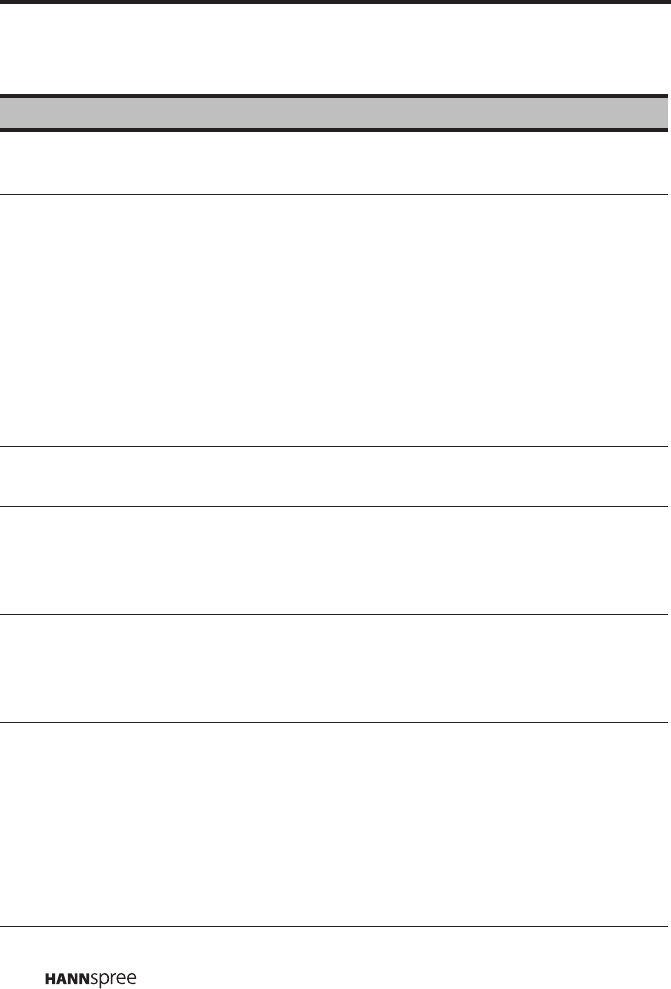
16
1.2.2 Control Panel
Description Icon Function
Power/
Power LED
POWER
Turns the TV on and off.
Indicates power status.
Source SOURCE
Selects the input source to be
displayed (TV, (DTV), AV1, AV2,
AV3, AV4, (AV5), (E-Card), HDMI,
PC).
Notes:
• DTV is available for specified
models.
• AV5 is for Asia Pacific models.
• E-Card is available on selected
models only.
Menu MENU
Turns the On-Screen Display (OSD)
menu on and off.
Select channel CHS/ CHT
Changes channels. Press CHS to
increase the channel number. Press
CH
T to decrease the channel
number.
Adjust volume VOL+/ VOL-
Press VOL+ to increase the audio
volume.
Press VOL- to decrease the audio
volume.
Memory card
slots
Insert a Compact Flash (CF), Micro
drive (MD), Smart Media (SM),
Secure Digital (SD), Multi Media
Card (MMC), or Memory Stick (MS-
Pro) card into this slot to view the
contents of the memory card. Use
the E-Card mode to view the
contents.


















