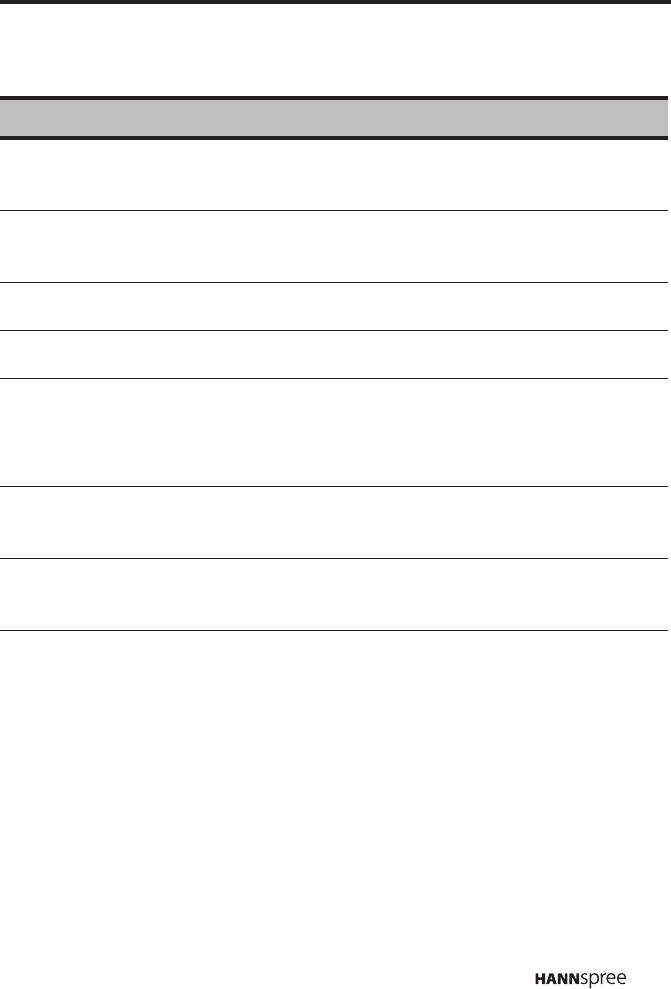
69
The PC Settings menu includes the following options:
Option Description
H. Position
Press W
or
X to adjust the horizontal position of
the display.
V. Position
Press W
or
X to adjust the vertical position of the
display.
Phase
Press W
or
X to adjust the phase timing.
Clock
Press W
or
X to adjust the clock timing.
DOS Mode
Select the optimal display timing for DOS mode.
Text For text content
Graphic For graphic content
Auto Adjust
Press X to allow the TV to adjust the display
automatically for best results.
Preset
Press X to erase all customized PC settings and
return all values to factory defaults.
Note:
The display resolution is based on the PC input signal.


















