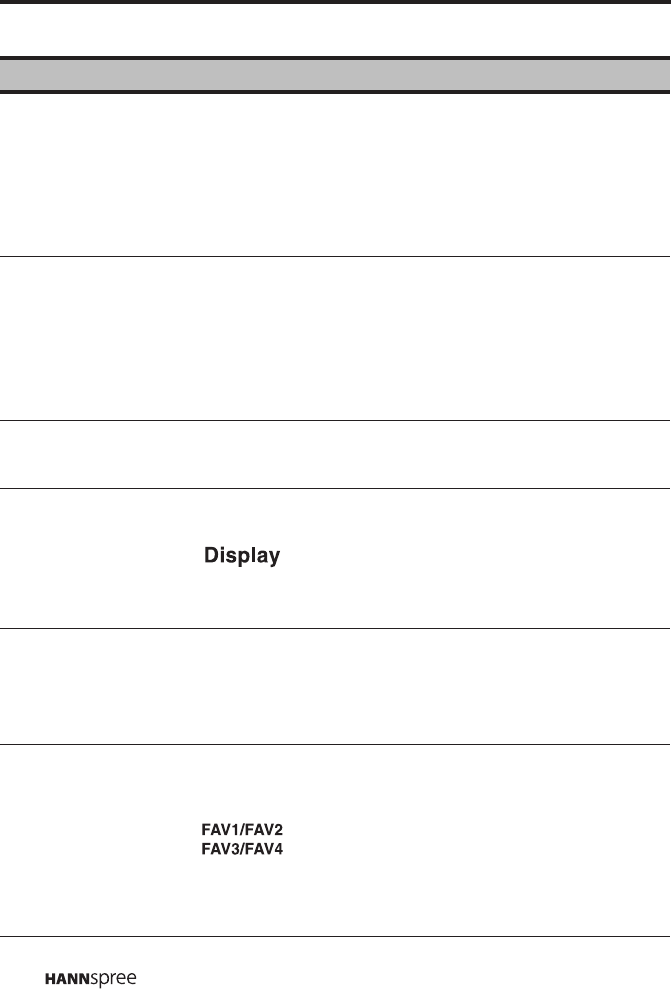
22
Select channel
(AP models)
CHS / CHT
Changes channels. Press CH S to
increase the channel number. Press
CH T to decrease the channel
number. (Press CH
S / CH T or
numbers buttons to have all sources
return to TV mode.)
Select channel
(EU models)
PS / PT
Changes channels. Press P S to
increase the channel number. Press
P T to decrease the channel
number. (Press P
S / P T or
numbers buttons to have all sources
return to TV mode.)
Source
Press this button to display the AV
source list on the screen.
Display
Press this button to show messages
on the screen, such as the channel
number, mode and others. Press this
button again to close the displayed
message.
TV
Press this button to select TV source
mode. Press this button again to
enter DTV mode (available only for
selected models).
Favorite
Press these buttons to select or
store your favorite channels. (e.g. To
set Ch. 33 as FAV1, go to Ch. 33
and press HOLD, and then press
FAV1 to save your settings.)
In TTX mode, these buttons are the
color-coded hot keys.
Description Icon Function
Source
T
V


















