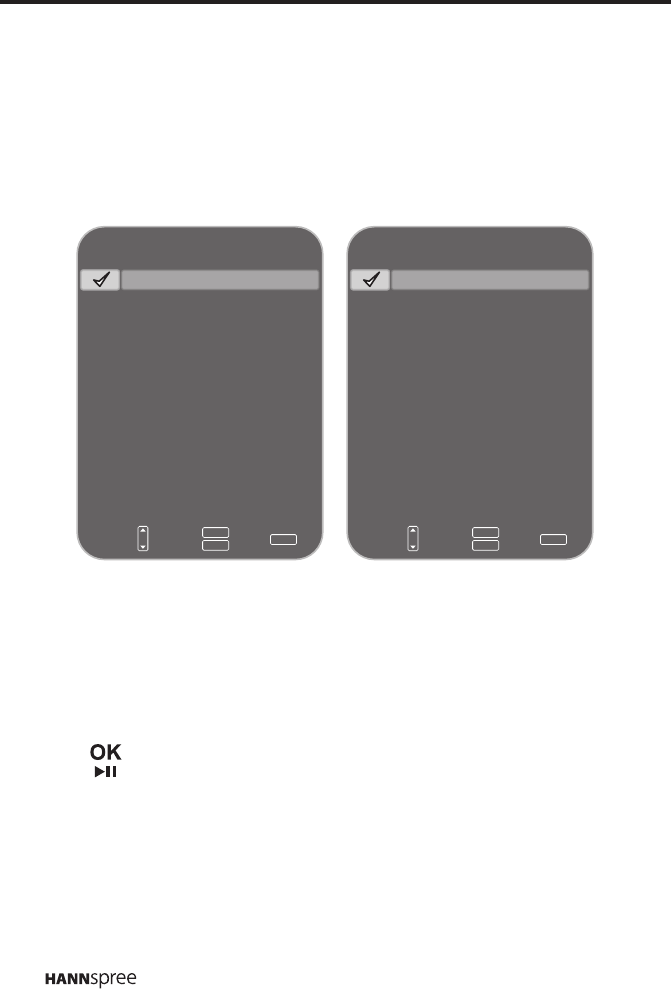
46
2.4.4 Switching Source Signals
Press SOURCE on the control panel or Source on the remote control to
select the incoming source signal. A screen appears with all sources listed.
(Some of the sources are available only for selected models.)
1
Press
S
/
T, CHS
/ CHT or PS
/ PT
on the remote control or
CHS
or CHT on the control panel
to select the source you wish to use.
2 Press on the remote control or SOURCE on the control panel to
confirm the setting.
3 Press on the remote control or MENU on the control panel to
exit.
TV(Analog)
Source Select
TV(Digital)
AV1(SCART1)
AV2(S-Video/CVBS)
AV3(SCART2)
AV4(YPbPr)
E-Card
HDMI
PC
OK
Select :
Exit :
MENU
Enter :
SOURCE
TV(Analog)
Source Select
TV(Digital)
AV1(CVBS)
AV2(S-Video/CVBS)
AV3(S-Video)
AV4(YPbPr)
AV5(YPbPr)
E-Card
HDMI
PC
OK
Select :
Exit :
MENU
Enter :
SOURCE
EU model screen AP model screen
Menu


















