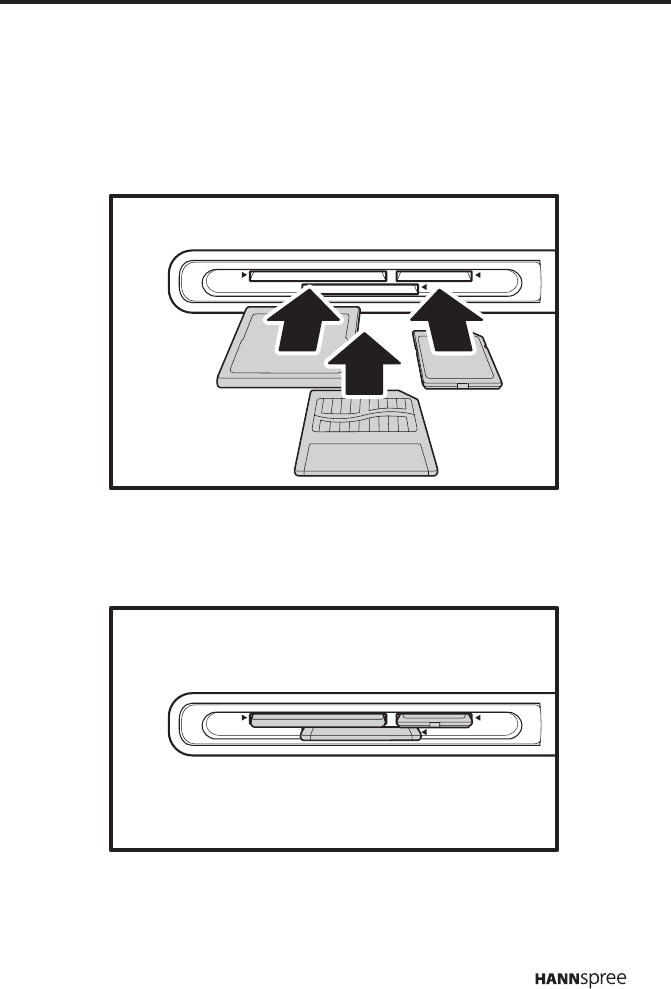
43
2.3 Inserting a Memory Card (For built-in E-Card
only)
1
Insert the memory card(s) into the appropriate card reader slot(s)on
the control panel of the TV as shown.
2 Push the card(s) gently until they stop. Make sure the card(s) are
inserted in the correct way.
3 When inserted, the memory card(s) will protrude as shown.
4 To remove a card, pull it from the card slot.
CF I /II SD / MS
SM
CF I /II SD / MS
SM


















