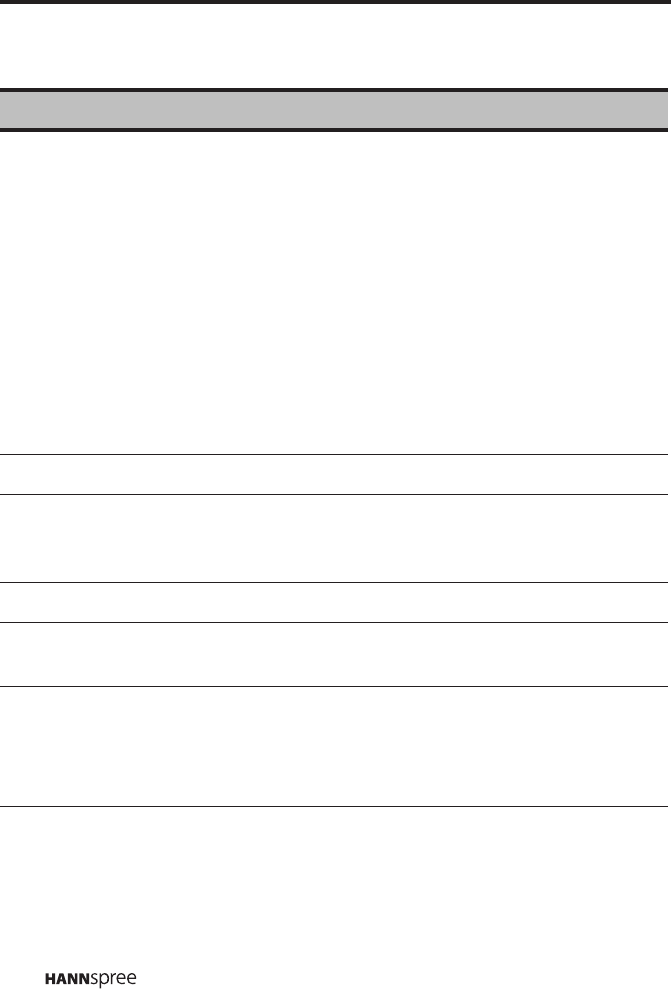
64
The Video Mode menu includes the following options.
Option Description
Video Mode
Enables you to customize the video display. The
following options are available:
Vivid Sets the display for enhanced picture
contrast and saturation.
Standard Sets the display for normal viewing
(default).
Soft Sets the display for mild sharpness.
Custom Enables you to set user defined
values.
Note:
When the source is set to PC, only Custom is
available.
Brightness Brightens or darkens the picture.
Contrast
Increases or decreases the contrast. Increasing
the contrast makes the colors deeper. Decreasing
the contrast makes the colors softer.
Saturation Adjusts the intensity of the color.
Sharpness
Sharpens or softens picture clarity. Decrease this
value to make the pictures softer.
Hue
Increases or decreases the red tint.
Note:
The hue adjustment is available for NTSC input
source only.


















