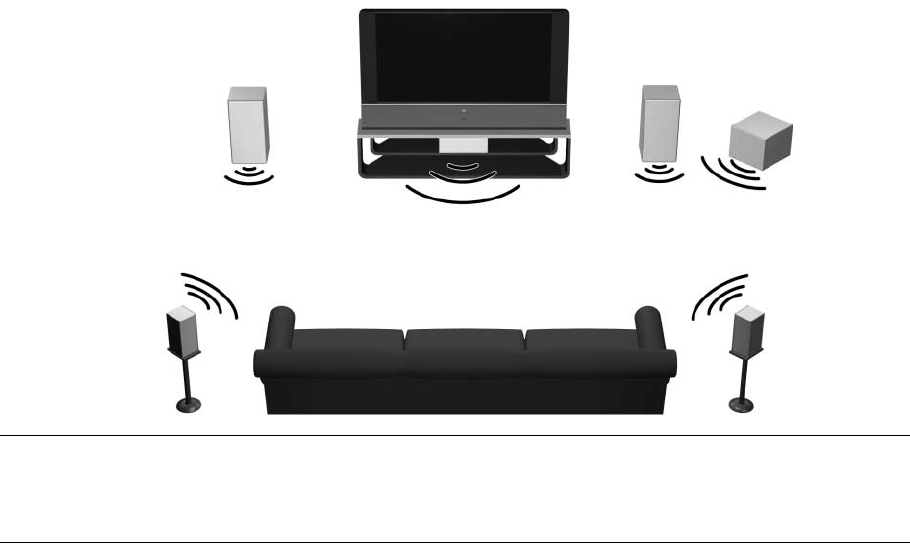
Setting Up the TV10
Setting Up the TV—The Basics
Planning Your Layout
Consider the following suggestions when planning your room layout:
• For the most comfortable viewing, place your seating around the center of the TV.
• The best viewing distance is roughly 3 to 8 m (9 to 25 ft), but personal preferences vary widely. For
prolonged viewing of standard-definition TV channels, the upper end of this range might be more
comfortable.
• Design the room so you can control the ambient light. Many people prefer viewing with minimal
lighting, but you can have good results if you avoid shining bright light directly onto the screen.
• Two common input sources are a TV antenna and cable service, but other common sources are DVD
player, audio/video receiver, VCR, personal digital video recorder, video gaming device, and
satellite receiver.
• Depending on your personal setup, try to locate devices to minimize the lengths of cables connecting
them to the TV. Use an HP TV stand or other quality stand to keep equipment close to the TV. If any
cable is longer than 3 m (10 ft), consider using high-quality, low-loss cables for best video and audio
quality.
• For the ultimate home-theater experience, consider including a 5.1 surround sound system, such as a
Dolby Digital system. This system has five speakers and a subwoofer.
• For an external sound system, see the following diagram for a possible speaker layout. Place all front
speakers at the same distance from the listener. Place the subwoofer near a wall or corner. Place
surround speakers at least as high as the listener's head. Experiment with the speaker placement.
CAUTION: Keep a clearance of at least 10 cm (4 inches) between the vents on the back of the TV and
nearby walls or enclosures. Allow free air circulation to prevent excessive heat buildup that could shut
down or damage the TV. Keep flammable objects or objects susceptible to heat damage at least 0.5 m
(2 ft) away from the vents.


















