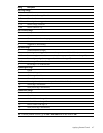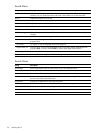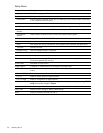Using the On-Screen Menu 53
Picture Menu
Some picture adjustments are used only for certain input sources. Unavailable adjustments are shown in gray
in the on-screen menu.
Setting Description
Picture mode Adjusts color and picture settings to one of several combinations designed for different types
of viewing situations. You can change the picture mode at any time to get the best picture
from different sources in different environments. You can also customize each picture mode for
each source.
Brightness Brightens or darkens the picture.
Contrast Sets the difference between light and dark areas.
Sharpness Sharpens or softens the picture.
Tint Shifts colors toward red or green.
Color saturation Adjusts the intensity of colors.
Advanced color Adjusts advanced color settings.
Gamma Enhances mid-tone areas of the picture.
Color temperature Shifts colors toward red or blue.
R Gain
B Gain
G Gain
Adjusts the amount of red (R), blue (B), and green (G). If you change any of these settings,
the Color temperature setting automatically changes to Custom.
Brightness boost Forces higher brightness.
DVI color Adjusts the digital-video color range when not automatically defined. Set to Standard unless
you are viewing DVI output from a computer or “extended DVI” output.
Advanced picture Adjusts how the picture is displayed.
Noise reduction Automatically reduces static in the picture.
Auto-sync Resynchronizes the TV to the input signal from a computer. This can compensate for any
change in the signal.
Frequency Adjusts the timing of the TV relative to a computer signal.
Tracking Adjusts the phase of the TV relative to a computer signal.
V Position Adjusts the picture up or down within the projection area for a computer signal.
H Position Adjusts the picture left or right within the projection area for a computer signal.
Reset For the current source, restores all picture settings to their default settings.