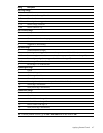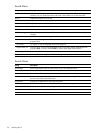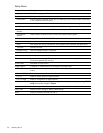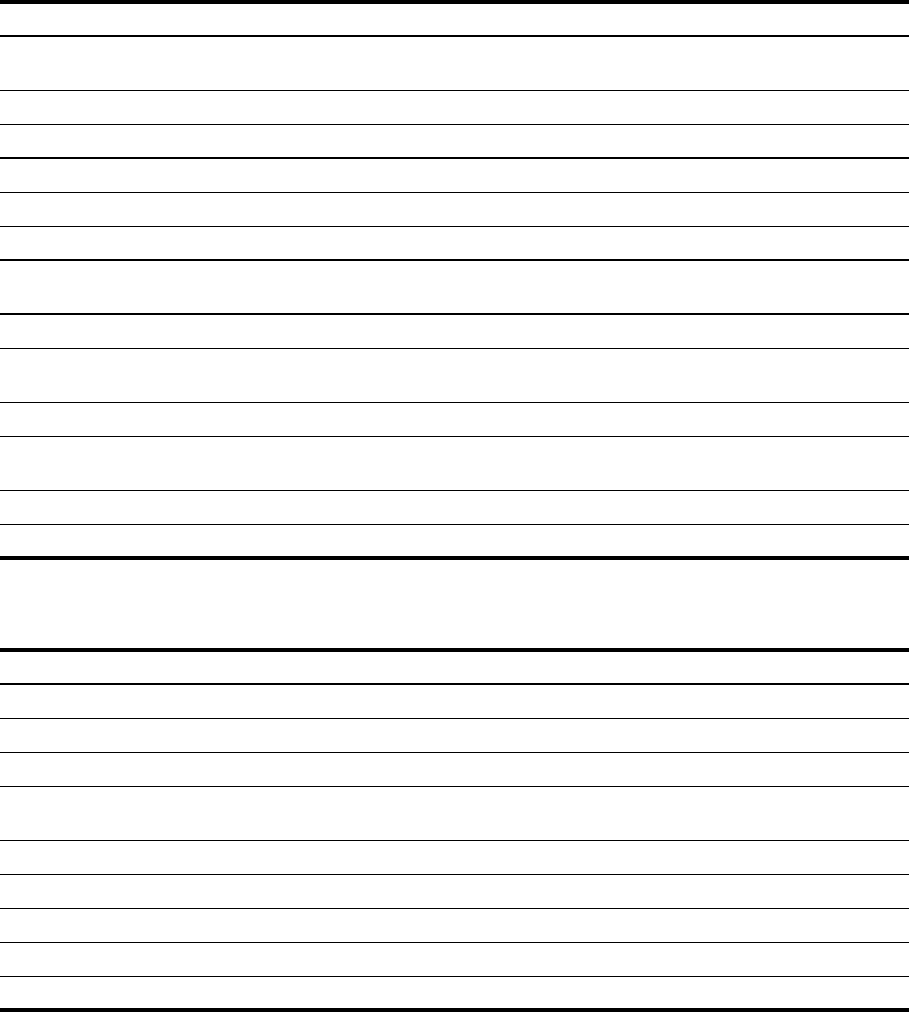
Adjusting the TV54
Sound Menu
Source Menu
Setting Description
Sound mode Adjusts sound settings to one of several combinations designed for different listening
situations. You can customize each sound mode. Quiet mode turns off the subwoofer.
Volume Adjusts the loudness of the sound.
Treble Adjusts the loudness of higher pitches.
Bass Adjusts the loudness of lower pitches.
Balance Adjusts the relative loudness of left and right channels.
SRS TruSurround XT Simulates rich surround sound experience on two speakers.
Volume leveling Continually adjusts the loudness of the sound to maintain an even level and avoid large
changes.
Advanced sound Adjusts advanced sound settings. Not all channels provide all options.
Standard audio For standard TV programs, sets the type of sound: stereo, monaural, or a secondary audio
program (SAP).
DTV audio For digital TV, sets the language of the audio program.
Digital audio out Sets the type of signal on the digital audio output: surround or stereo, depending on the
program (Auto), or always stereo (PCM) for certain older digital audio systems.
Internal speakers Sets whether the TV speakers are turned on.
Reset Restores all sound settings to their default settings.
Setting Description
Visual Select Shows small pictures from all video sources so you can choose a source.
Channel Guide Shows a list of channels for the current source: antenna or cable.
Source Shows the list of sources so you can choose a source.
Aspect Selects how the picture fits on the screen. You should find one setting that fits the complete
picture on the screen without distortion.
Dual picture Adjusts the configuration for showing two pictures.
Dual mode Sets whether two pictures are displayed and how they are arranged.
Source Chooses a source for the secondary picture.
Size Selects the relative sizes of two pictures.
Layout Selects the position of secondary picture when it is superimposed on the main picture.