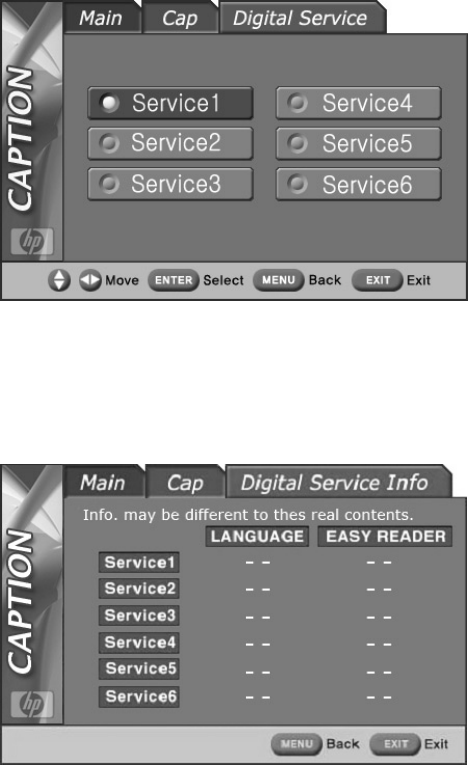
Using the HP HDTV Tuner 15
Digital service
Digital captions are displayed on digital channels. Follow these steps to choose a type of digital
service:
1 Press the Menu button on your remote control.
2 Highlight Caption, and press the Select button.
3 Highlight Digital Service, and press the Select button.
4 Use the arrow buttons on the remote control to highlight a digital service, and press the Select
button.
Digital service info
The Digital Service Info screen displays the language assigned to each service. When “Yes” appears
in the Easy Reader column, it indicates the captions have been edited to an easier reading level.


















