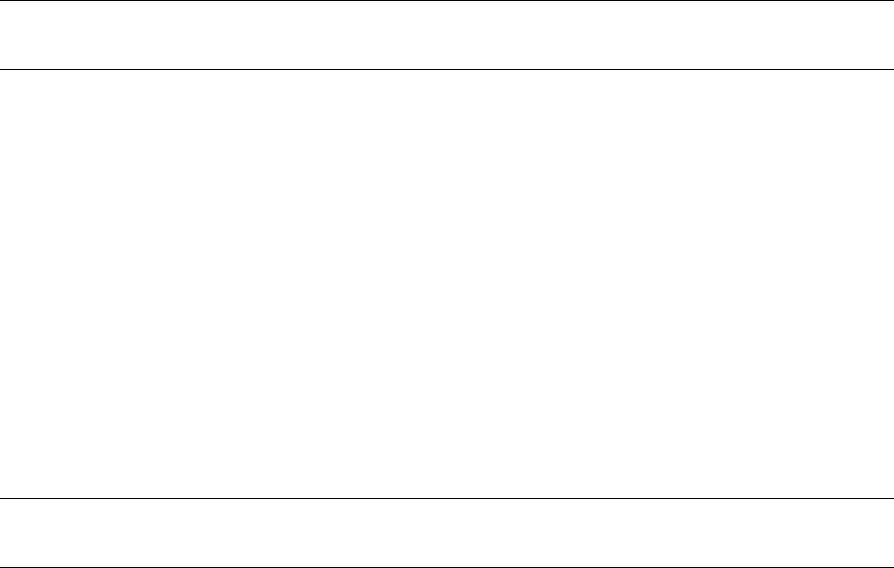
Using the HP HDTV Tuner 19
Zoom
Zoom adjusts to a wide movie format that fills the entire screen. Left and right portions of the picture
are cropped.
NOTE: If the input source signal is set to 16:9, the default mode is letter box. If the input source signal
is set to 4:3, the default mode is full.
16:9 ratio
When using a 16:9 aspect ratio, and receiving an image with a 4:3 aspect ratio, you need to specify
how the image is displayed. Choose one of the three following options:
Pillar box
Pillar box centers the picture with blank panels on the left and right sides. This option can be set when
receiving a 16:9 image.
Full
Full horizontally adjusts the 4:3 image so it fills your 16:9 screen. No blank panels are added, and
the image is not altered vertically. This setting is useful for viewing 4:3 formatted DVDs.
Zoom
Zoom maintains the correct image proportion when receiving a 4:3 image. Top and bottom portions
of the picture are cropped.
NOTE: If the input source signal is set to 4:3, the default mode is pillar box. If the input source signal
is set to 16:9, the default mode is full.
Time
You can set the time zone and daylight saving for your Electronic Program Guide.
Daylight Saving
Follow these steps to set daylight saving:
1 Press the Menu button on your remote control.
2 Highlight Time, and press the Select button.
3 Highlight Daylight Saving, and press the Select button.
4 Highlight Yes, and press the Select button if you live in an area with daylight saving.
Time zone
Follow these steps to select your time zone:
1 Press the Menu button on your remote control.
2 Highlight Time, and press the Select button.
3 Highlight Time Zone, and press the Select button.
4 Use the arrow buttons to highlight the time zone you live in, and press the Select button.


















