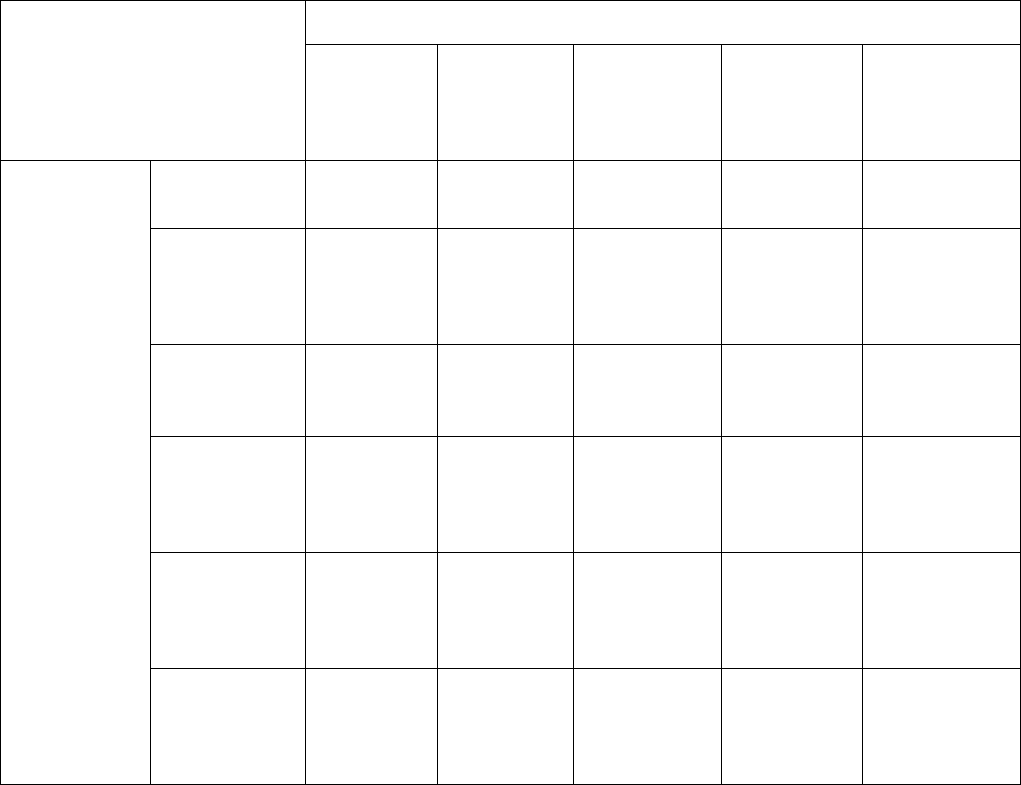
36 HP HDTV User’s Guide
US TV Rating
In the Parental (Control) menu, highlight US TV Rating, and then press OK. Adjust the item.
The setting automatically blocks any ratings that are higher than your selection.
You can set an individual content-based rating item.
TV rating
Content
FV
(Fantasy
violence)
S
(Sexual
situation)
L
(Adult
language)
V
(Violence)
D
(Sexually
suggestive
dialogue)
Suggested
Age
TV-Y (All
children)
TV-Y7
(Directed to
older
children)
Rating can
be set.
TV-G
(General
audience)
TV-PG
(Parental
guidance
suggested)
Rating can
be set.
Rating can
be set.
Rating can
be set.
Rating can
be set.
TV-14
(Parents
strongly
cautioned)
Rating can
be set.
Rating can
be set.
Rating can
be set.
Rating can
be set.
TV-MA
(Mature
audience
only)
Rating can
be set.
Rating can
be set.
Rating can
be set.


















