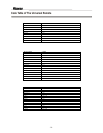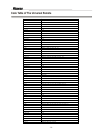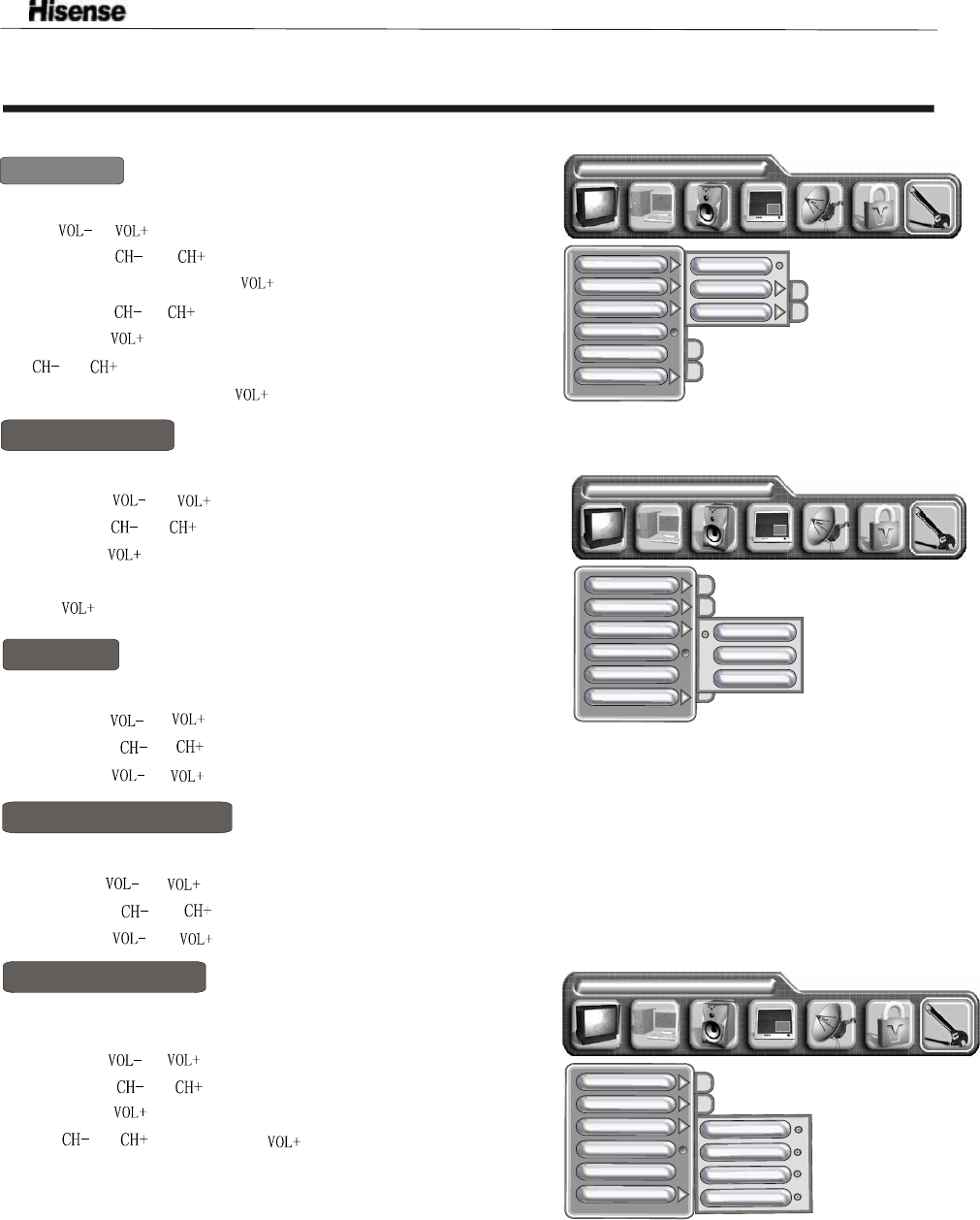
Using the TV features
BLANK
1) Press the MENU button to enter the main menu.
2) Press the button to select the item .
3) Press the button to select the BLANK.
4) Press the button to select the BLANK or not.
[ or ]
[ or ]
[ or ]
Function settings
LANGUAGE
1) Press the MENU button to enter the main menu.
2) Press the button to select the item Function settings.
3) Press the button to select the OSD LANGUAGE.
4) Press the button to enter OSD language menu and change
OSD language from among English, Espanol and Francais. Press
the [ ] button to confirm.
[ or ]
[ or ]
[ ]
LANGUAGE ENGLISH
FUNCTIONSETTINGs
CLOCK
ADVANCE
VCHIP
CCD CONTROL
COLOR SYSTEM
OSD LANGUAGE
BLANK
TRANSPARENCY
ADVANCE
ENGLISH
FRANCAIS
ESPANOL
TRANSPARENCY
1) Press the MENU button to enter the main menu.
2) Press the button to select the item Function settings.
3) Press the button to select the TRANSPARENCY.
4) Press the button to adjust the transparency of the OSD.
[ or ]
[ or ]
[ or ]
ADVANCE
1) Press the MENU button to enter the main menu.
2) Press the[ or ] button to select the item Function settings.
3) Press the [ or ] button to select the ADVANCE.
4) Press the [ ] button to enter the ADVANCE menu , press
the[ or ] button and [ ] to select.
MADI: The abbreviation of Motion Adaptive De-Interlacing.When
this function is on, the areas that are not moving in a image will be
fully static and the objects that are moving will have a smooth edge.
FILM MODE: For some special signal, turnning on the FILM MODE will make the image moving more glidingly.
NOTE:The disable items will turn gray.
LANGUAGE ENGLISH
FUNCTION SETTINGs
CLOCK
VCHIP
CCD CONTROL
COLOR SYSTEM
OSD LANGUAGE
BLANK
TRANSPARENCY
ADVANCE
NOISE REDUCE
MADI
FILM DODE
LADI
ADVANCE
1) Press the MENU button to enter the main menu.Press
the [ or ] button to select the FUNCTION SETTINGS.
2) Press the button to select the item CCD
CONTROL,and press the to enter CCD CONTROL menu.
3) Press the button to select the DISPLAY.
4) Press the button to enter DISPLAY menu ,
background between BOX
and SHADOW. Press the [ ] button to confirm.
Press the
button to select
[ or ]
[ ]
[ or ]
[ ]
[ or ]
DISPLAY
ADVANCE
LANGUAGE ENGLISH
FUNCTION SETTINGs
CLOCK
ADVANCE
VCHIP
CCD CONTROL
COLOR SYSTEM
OSD LANGUAGE
BLANK
TRANSPARENCY
ADVANCE
CCD CONTROL
MODE
DISPLAY
-16 -