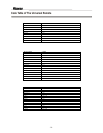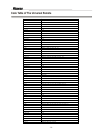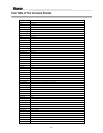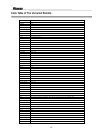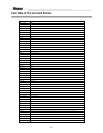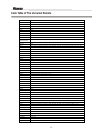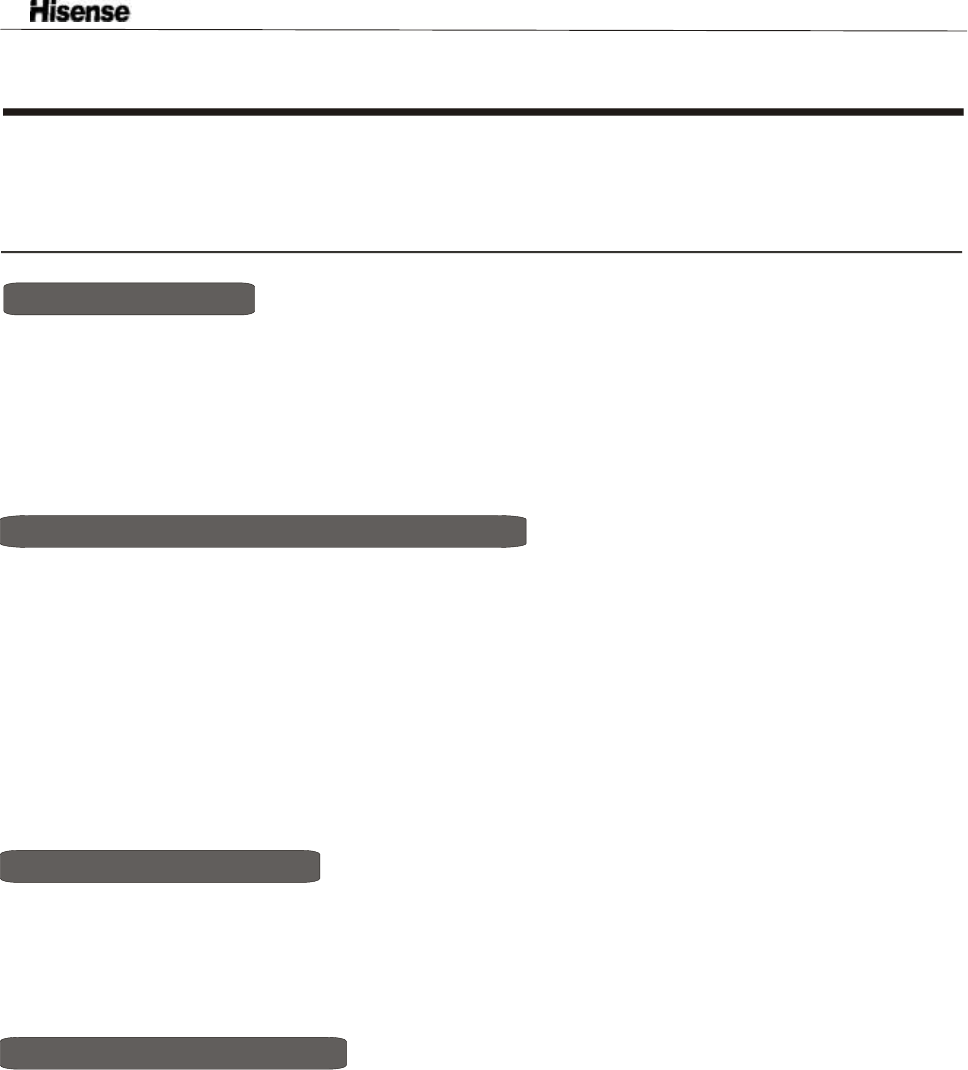
Universal Remote Control User's Manual
Application: Universal Remote Control for TV, VCR, SAT, Cable TV, Hi-Fi Audio System, DVD, STB etc.
Application Manual
1.Look up the three-digit code for your brand and type of device in the Code Tables, then turn on the device.
2.Press and hold the SET key then press the DEVICE Key, then the indicator lights will turn on.
3.Press the three-digit code for your device. Each time LED blinks one time.
4.Press Device Key. The activity indicator should flash, then turn off to indicate that the code is accepted.
Note: If no key on your remote is pressed for 10 seconds, the programming process will stop automatically,
and you will have to start over.
1.Turn on the device you want the remote to control, and point the remote toward it.
2.Press and hold the SET key then press the DEVICE Key , then the indicator lights will turn on.
3.Press the SET key again, the indicator light will flash.
4.Press the POWER once at a time (setup counter up) until the device turns OFF.
5.Press the SET key to change the scan direction.
6.If device is turn off then press DEVICE key (any), then indicator should flash and turn off to indicate that
the code is accepted.
Note: If no key on your remote is pressed for 30 seconds, the programming process will stop automatically,
and you will have to start over.
If the code is not match with your device, then repeat step 1-6.
1.During the power scan mode, If you press and hold POWER, the power code data is transmitted continuously.
2.During the power scan mode, If you press and release SET, the power code data is transmitted one time in
reverse direction.
3.During the power scan mode, If you press and release DEVICE Key, the current code data is selected.
1.Press SET and Digit 1, LED will be flashing. The flashing time is stand for the 1st digit of the selected code.
E.g.: Code=547, LED will be flashing 5 times.
2.Press SET and Digit 2, LED will be flashing,. The flashing time is stand for the 2nd digit of the selected code.
E.g.: Code=547, LED will be flashing 4 times.
3.Press SET and Digit 3, LED will be flashing,. The flashing time is stand for the 3rd digit of the selected code.
E.g.: Code=547, LED will be flashing7 times.
MANUAL SETTING
QUICK POWER SCAN (AUTO FIND) SETTING
POWER SCAN CONCEPTS
TEST THE SELECTED CODE
- 20 -