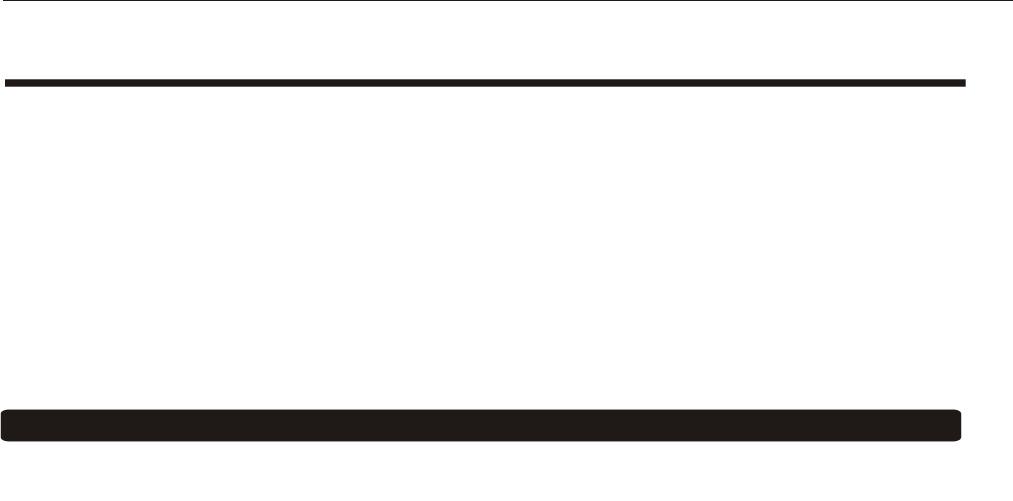
WELCOME TO THE Wonderful World
Dear customer,
Thank you for choosing this LCD color TV. We expect our product and service will comfort you for long. This
manual is to guide you to set up and operate your TV as quickly as possible. Please read all the safety and operation
instructions carefully before you begin and follow that the handbook tells, which we recommend, though we also pro-
vide Brief Operating Instructions.
CONTENTS
This is an IEC safety class I product and must be grounded for safety.
SAFETY CLASS
Important safety instructions
.......................................................................................2
Brief operating instructions
........................................................................................4
Preparation for your new TV
.......................................................................................6
Selectinga locationfor theTV
.................................................................................6
Learningabout yourTV
........................................................................................6
ConnectingyourTV
...........................................................................................7
Connecting to A / V equipments
.............................................................................7
Connectingto acomputer
..................................................................................8
Connectingto anantenna
..................................................................................8
Connecting to a cable converter box
........................................................................9
Using the remote control
...........................................................................................10
Preparingthe remotecontrol foruse
...........................................................................10
Learningabout theremote control
.............................................................................11
Using the TV features
..............................................................................................12
UnderstandingtheTV features
................................................................................12
Basic operations
..............................................................................................12
Using the PRESET menu
.....................................................................................14
Using the PICTURE PARAMETERS menu
...................................................................14
Using the AUDIO SETTINGS menu
..........................................................................15
Using the FUNCTION SETTINGS menu
.....................................................................15
Using the PC PARAMETERS menu
........................................................................17
Using the VCHIP SETUP menu.
. . . . . . . . . . . . . . . . . . . . . . . . . . . . . . . . . . . . . . . . . . . . . . . . . . . . . . . . . . . . . . . . . . . . . . . . . . . . . . . .18
Using the PIP menu
. . . . . . . . . . . . . . . . . . . . . . . . . . . . . . . . . . . . . . . . . . . . . . . . . . . . . . . . . . . . . . . . . . . . . . . . . . . . . . . . . . . . . . . . . . . . 19
Universal Remote Control User's Manual
.........................................................................20
Appendix
.........................................................................................................38
Cleaning and care
.............................................................................................38
Troubleshooting
..............................................................................................39
Specifications
.................................................................................................40
Limited Warranty
..............................................................................................41
CONTENTS
- 1 -


















