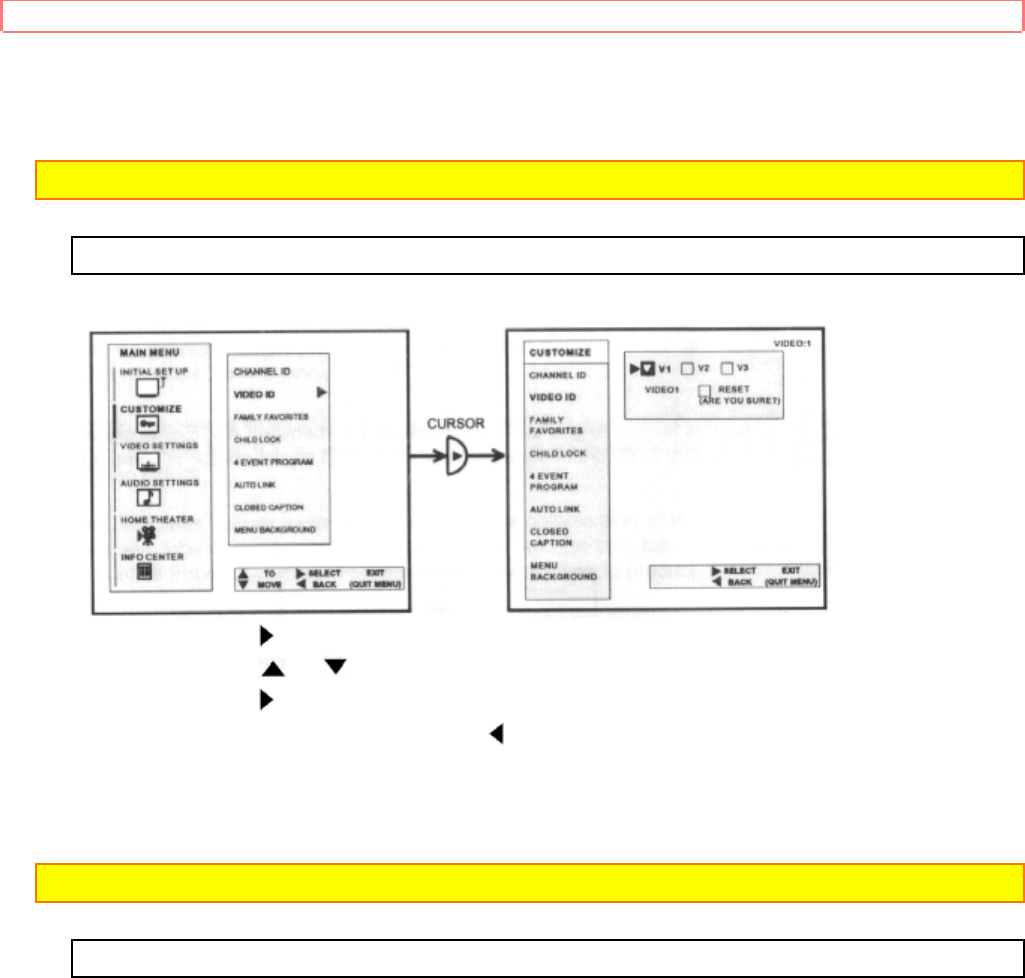
CUSTOMIZE
58
The (*) represents a blank space.
Select ERASE ID to erase a CHANNEL ID.
NOTE: CHANNEL ID will be displayed only when channel is displayed as main picture.
VIDEO ID
Use this feature to give a name to any of the 3 video inputs.
Press CURSOR to select the video input to be renamed.
Press CURSOR or to select letters.
Press CURSOR to change position.
Press EXIT to quit menu or CURSOR to return to previous menu.
The (*) represents a blank space.
Select RESET to set VIDEO to original condition.
NOTE: VIDEO ID will be displayed only when VIDEO input is displayed as main picture.
FAMILY FAVORITES (MENU)
This function allows you to group your favorite channels into 6 personalized categories
that you can rename. A total of 24 channels for UX models and 42 channels for SX
models can be stored in the FAMILY FAVORITES function.


















