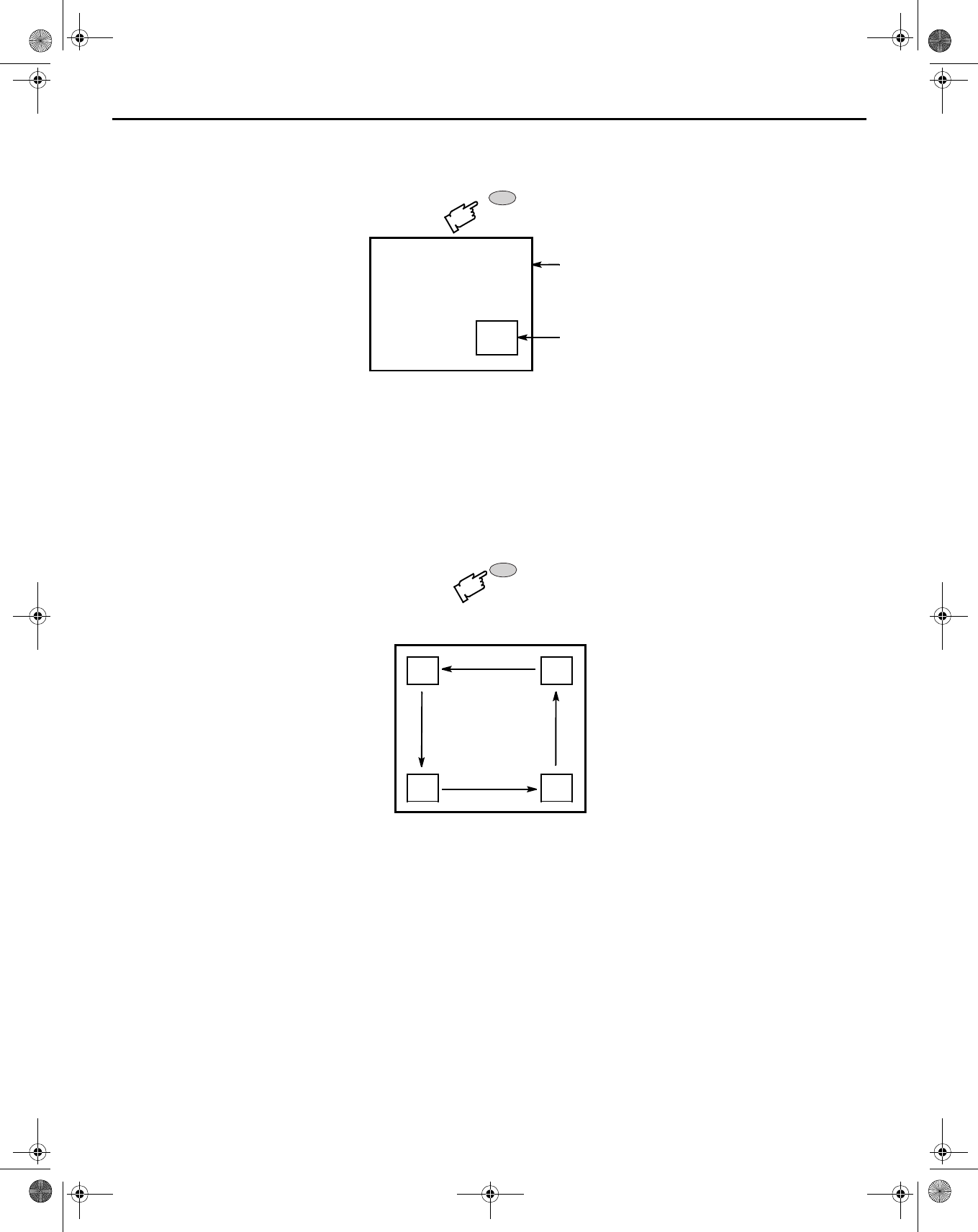
Special Buttons
- 15 -
Frz (Freeze) Button
Press the FREEZE button to stop action in the PIP frame.
Notes:
• Pressing the FREEZE button when the PIP frame is not displayed, will freeze a frame from the main picture
and display it in the PIP frame.
• Pressing the FREEZE button when the PIP frame is displayed, will freeze action from the PIP frame. Press the
FREEZE button again to continue action.
• Press the PIP button as needed to delete PIP frame.
Move Button
The PIP frame may be located at any corner of the Main Picture by pressing the MOVE button (when the PIP frame is
displayed).
Note:
As MOVE button is pressed (when the PIP frame is displayed), the PIP frame will move counterclockwise
as illustrated.
Freeze
Frame
Main
Picture
FREEZE
MOVE
0348E3.fm Page 15 Tuesday, April 25, 2000 4:15 PM


















