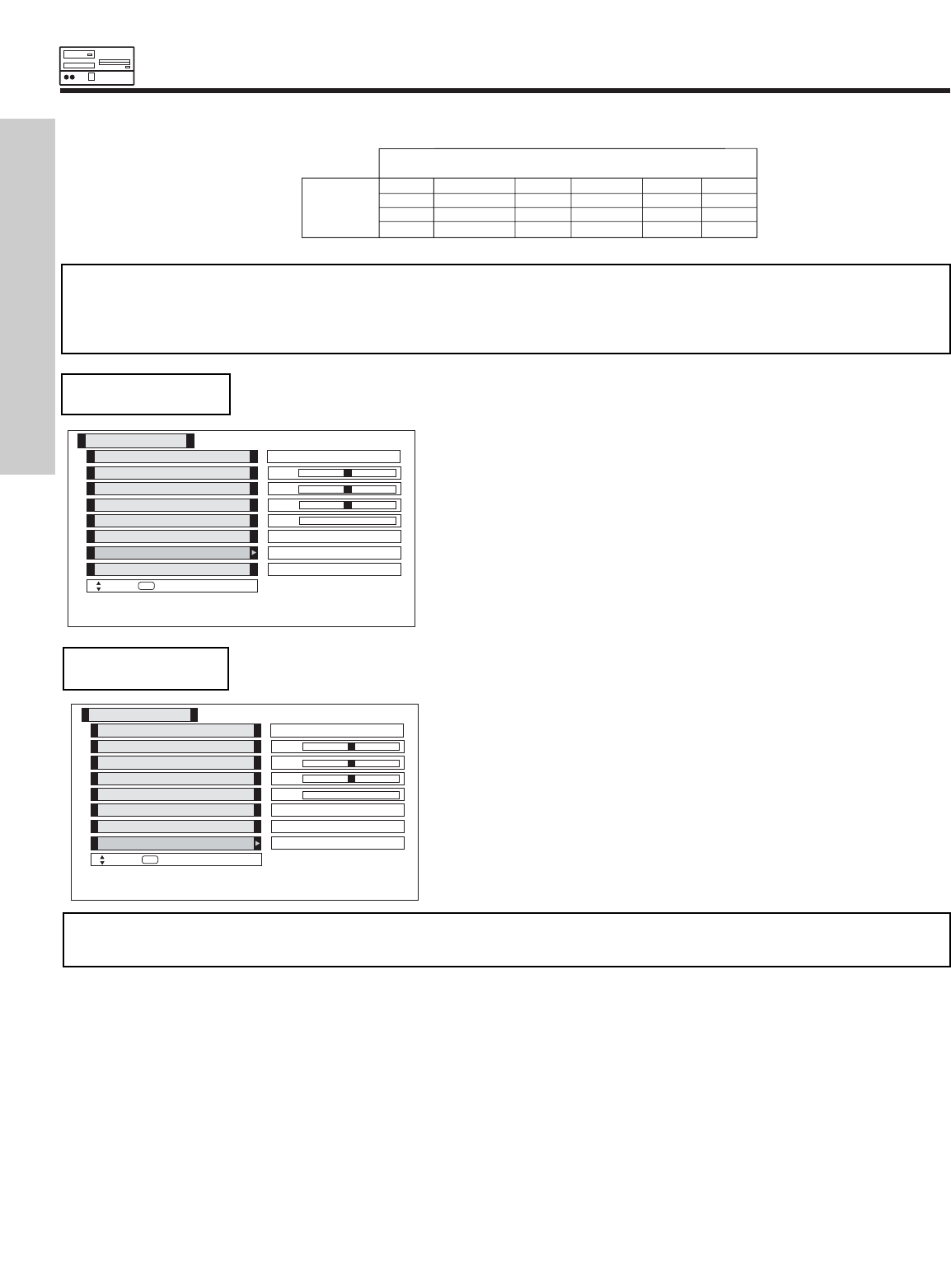
RGB ON SCREEN DISPLAY
74
INPUT LEVEL
Select the Input Level voltage between 0.7V and 1.0V.
Horizontal Clock
Vertical Position
Horizontal Position
Auto Adjust
Video
Move
SEL
Select
Input Level
Reset
Clock Phase
Black Side Panel
0
0
0
Reset
0.7V
Off
Adjust
0
Use THUMB STICK ̇, ̈ to select between 0.7V and
1.0V depending on the amount of brightness in the
picture.
Others SVGA/XGA(4) VGA 480p 720p 1080i
X REAL REAL REAL(1) X X
NORMAL NORMAL NORMAL NORMAL(1) X X
FULL FULL FULL FULL(1) FULL(2,3) FULL(2,3)
ASPECT
MODE
AVAILABILITY
RGB (Analog) INPUT SIGNAL
For numbers in ( ), please see corresponding note below.
RGB ASPECT DISPLAY MODE.
NOTES: 1. Lack of raster can be seen in RGB when a 480p signal is input.
2. AUTO ADJUST function (see page 72) is not available in 720p, 1080i, and 480p input signal.
3. FULL aspect mode, only 95% of information can be displayed (5% is treated as overscan).
4. 50” only.
The BLACK SIDE PANEL function turns the gray side bars ON/OFF when watching Aspect
in Real and Normal signals in Standard Mode.
Press down on THUMB STICK to select BLACK SIDE
PANEL ON/OFF.
BLACK SIDE
PANEL
Horizontal Clock
Vertical Position
Horizontal Position
Auto Adjust
Video
Move
SEL
Select
Input Level
Reset
Clock Phase
Black Side Panel
0
0
0
Reset
0.7V
Off
Adjust
0
NOTE: To prevent the plasma phosphor from burning when watching Aspect in Real and Normal signal, turn off the BLACK SIDE
PANEL. It is recommended to watch 4:3 signal with gray side bar.
USING THE RGB INPUT


















