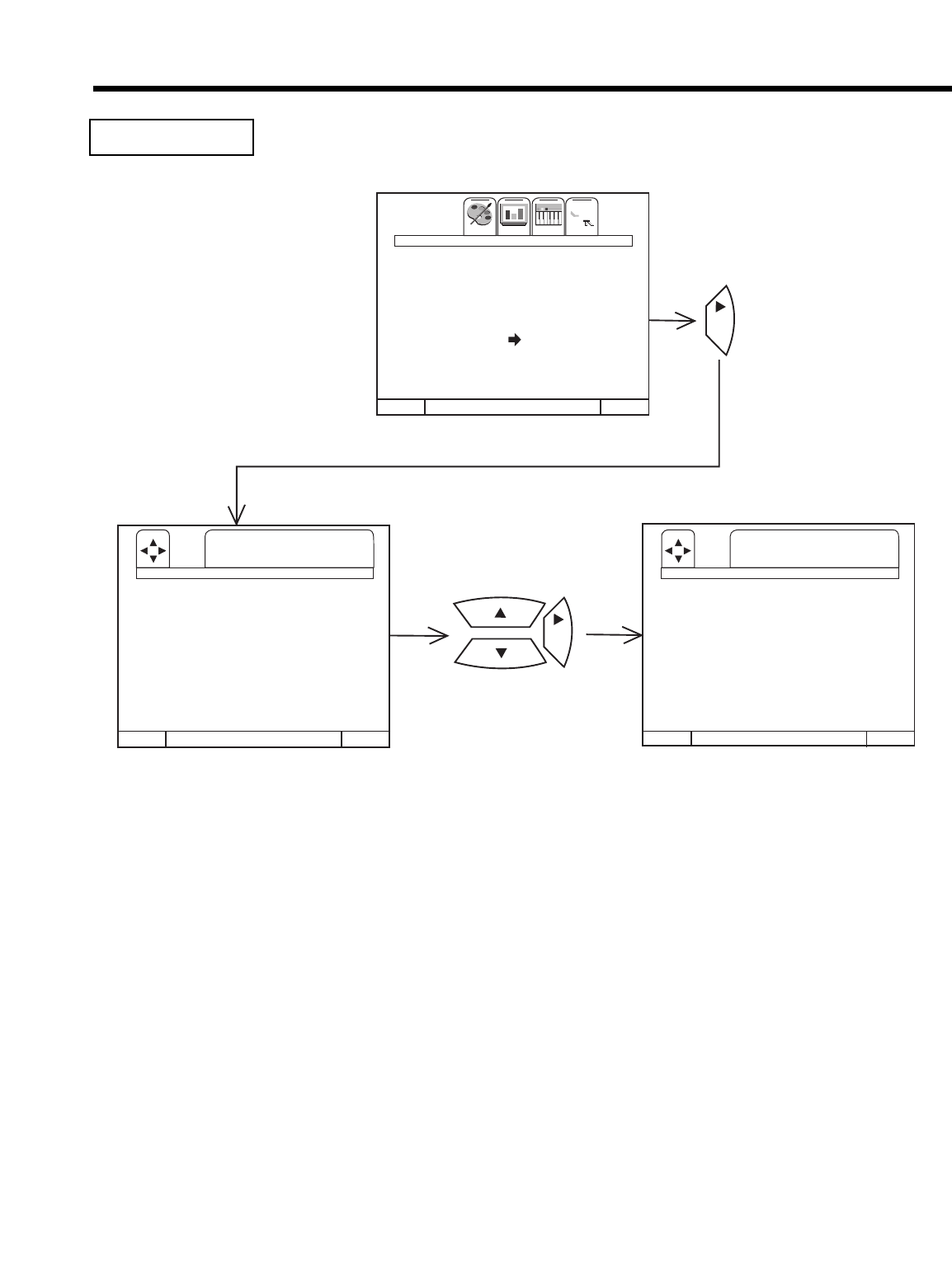
39
Use this feature for all time related functions. The time must be set before you can use the CALENDAR,
4 EVENT PROGRAM, SPECIAL EVENT REMINDER, or TV TIME OUT.
Use CURSOR ̆ or ̄ to set the time, AM or PM, date and year.
Press CURSOR ̇ or ̈ to change position.
Press EXIT to quit menu or CURSOR ̇ to return to previous menu when the CURSOR is in the first position.
CLOCK SET
MENU TO MENU BAR TO QUIT EXIT
CURSOR
CURSOR
CLOCK SET
- - - - AM JAN 01 1998
CLOCK SET
12:00 PM MAR 12 1998
MENU TO MENU BAR TO QUIT EXIT MENU TO MENU BAR TO QUIT EXIT
İ TO SET TIME
ĭ
İ TO SET TIME
ĭ
MENU LANGUAGE
SIGNAL SOURCE
AUTO CHANNEL SET
CHANNEL MEMORY
CHANNEL LIST
CLOCK SET
FAV
CH
FAV
CH
CUSTOM VIDEO AUDIO
THEATER


















