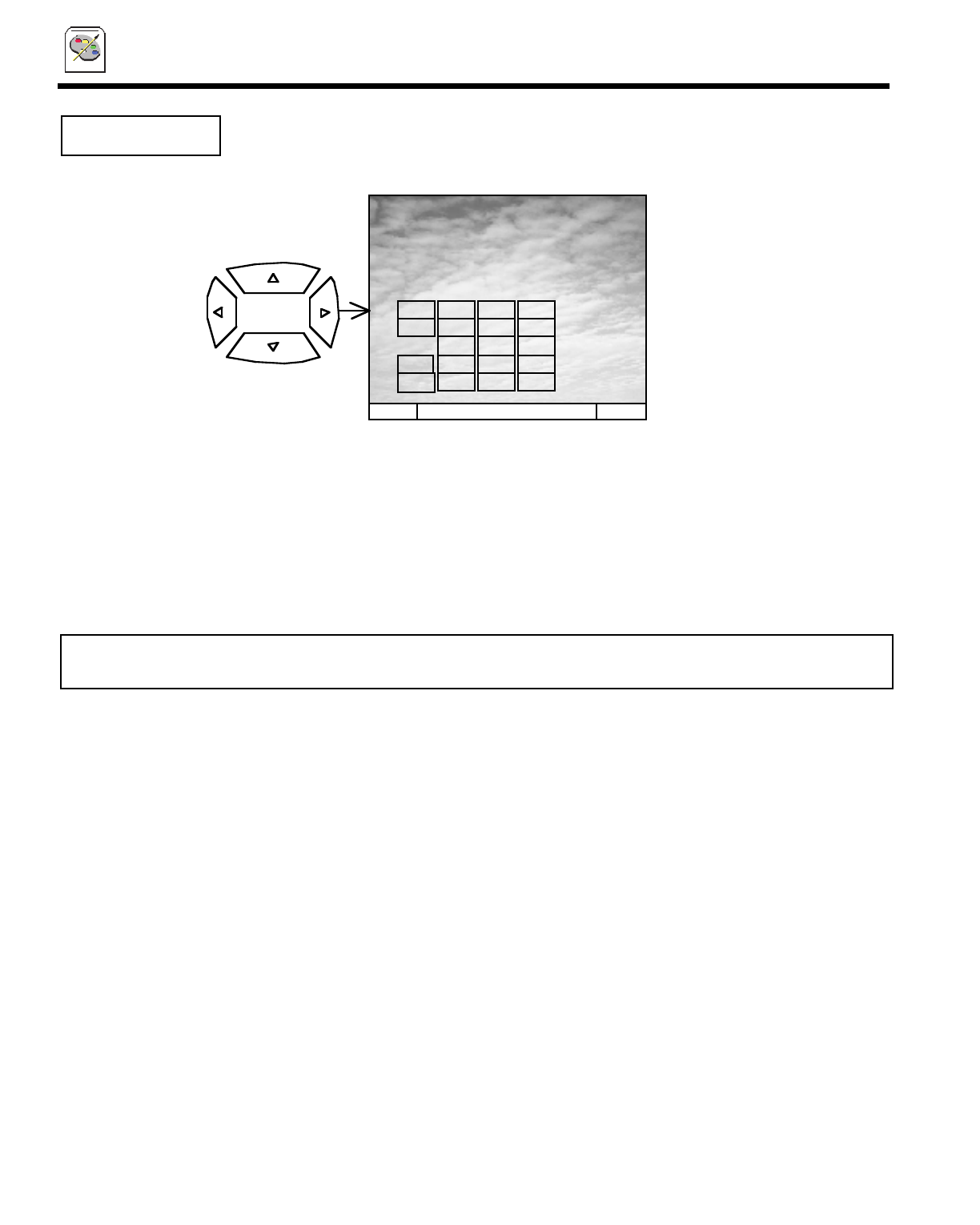
42
CUSTOM
CUSTOM
Use this function to display FAMILY FAVORITES selections to tune the main picture to a desired favorite
channel.
Once your favorite channels are registered in the FAMILY FAVORITES menu, your PC ready color TV set will change to that station
when selected.
Select a category using CURSOR ̆ or ̄ buttons.
Use CURSOR ̇, ̈, ̆ or ̄ buttons to highlight a favorite channel and the PC ready color TV will automatically tune to that channel.
Press EXIT to remove FAMILY FAVORITES OSD from the screen.
NOTE: After all of your favorite channels are registered, the CURSOR buttons can be used for quick access to the
FAVORITE CHANNELS menu
FAMILY FAVORITES
(OPERATION)
CURSOR
MENU T O SURF T O QUIT EXIT
FAV
CH
FAV
CH
FAMILY FAVORITES CH 12
ABCD EFGH IJKL MNOP
10 13 15 19 MOVIES
SPORTS
NEWS**
06 SITCOM
MUSIC*
CUST OM


















