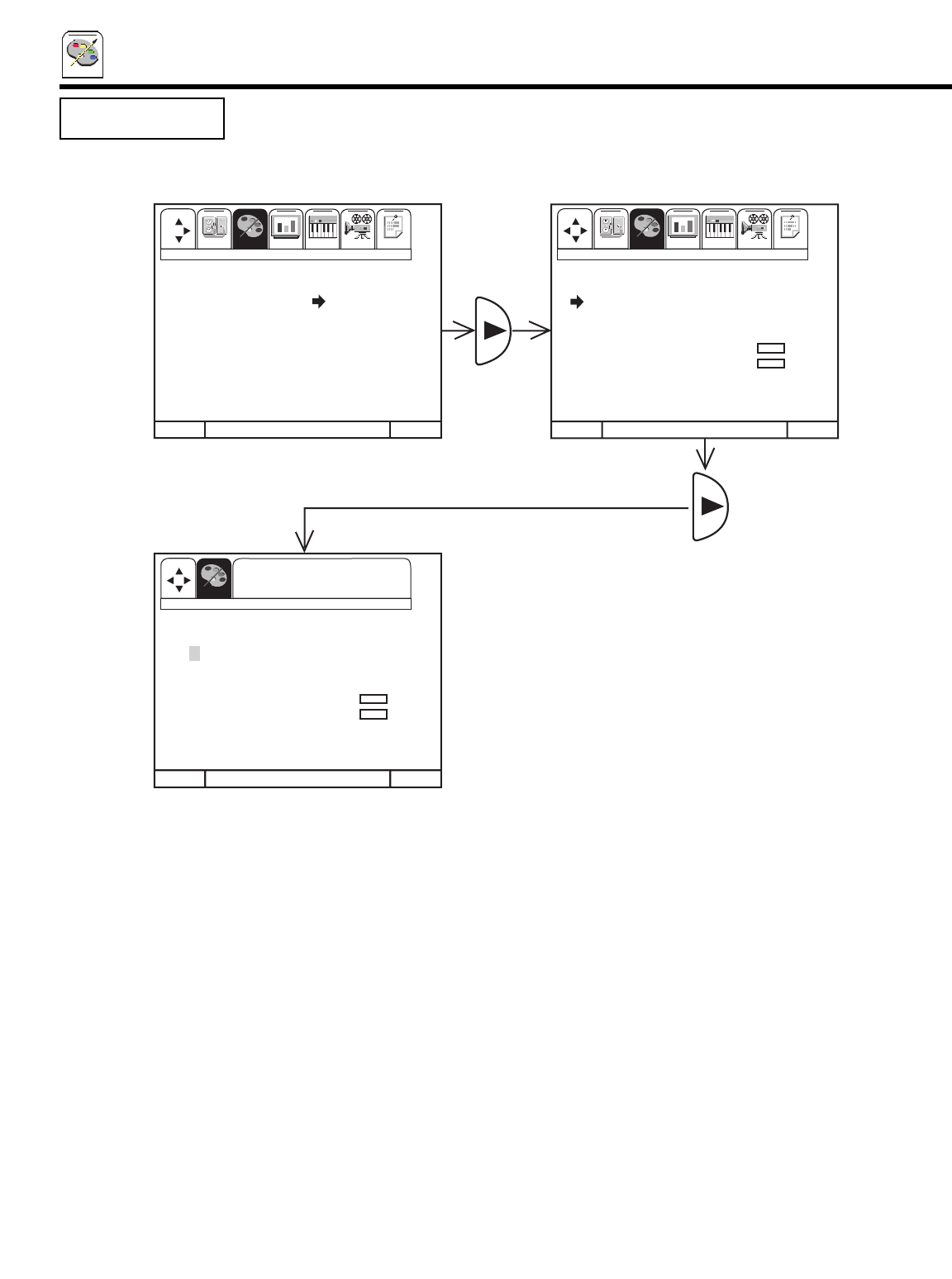
CUSTOM
CUSTOM
40
This function allows you to group your favorite channels into six personalized categories that you can rename.
A total of 24 channels can be stored in the FAMILY FAVORITES function.
Channel stored with AUTO CHANNEL SET will automatically be stored in FAMILY FAVORITES.
To rename the categories, use the CURSOR buttons to highlight the category you would like to rename.
Use CURSOR ̆ or ̄ to change a letter and CURSOR ̈ to select the next character to change.
To enter a channel into a category, highlight the channel location to be stored.
Press CHANNEL ̆ or ̄ or the number buttons to enter the desired channel. Repeat until category has been set with your favorite
channels. The channel to be added is displayed in the top right corner of the screen.
Enter channel 00 to erase a favorite channel.
To reset categories and channels back to original factory preset, press RECALL while you are renaming a category.
FAMILY FAVORITES
(MENU)
MENU TO MENU BAR TO QUIT EXIT
MENU TO MENU BAR TO QUIT EXITMENU TO MENU BAR TO QUIT EXITMENU TO MENU BAR TO QUIT EXIT
MENU TO MENU BAR TO QUIT EXITMENU TO MENU BAR TO QUIT EXITMENU TO MENU BAR TO QUIT EXIT
CURSOR
CHANNEL ID.
VIDEO ID.
FAMILY FAVORITES
PARENTAL CONTROL
4 EVENT PROGRAM
AUTO LINK
CLOSED CAPTION
MENU BACKGROUND
FIRST TIME TOUR
FAMILY FAVORITES CH 3
MOVIES SPORTS **NEWS
31233
61545
821
10 27
FAMILY FAVORITES CH 3
MOVIES SPORTS **NEWS
31233
61545
821
10 27
İ TO CHANGE LETTER
ĭ
[RECALL] TO RESET ALL
CUSTOM
VIDEO AUDIO
THEATER INFO
CUSTOMSET UP
VIDEO AUDIO
THEATER INFO
CUSTOMSET UP


















