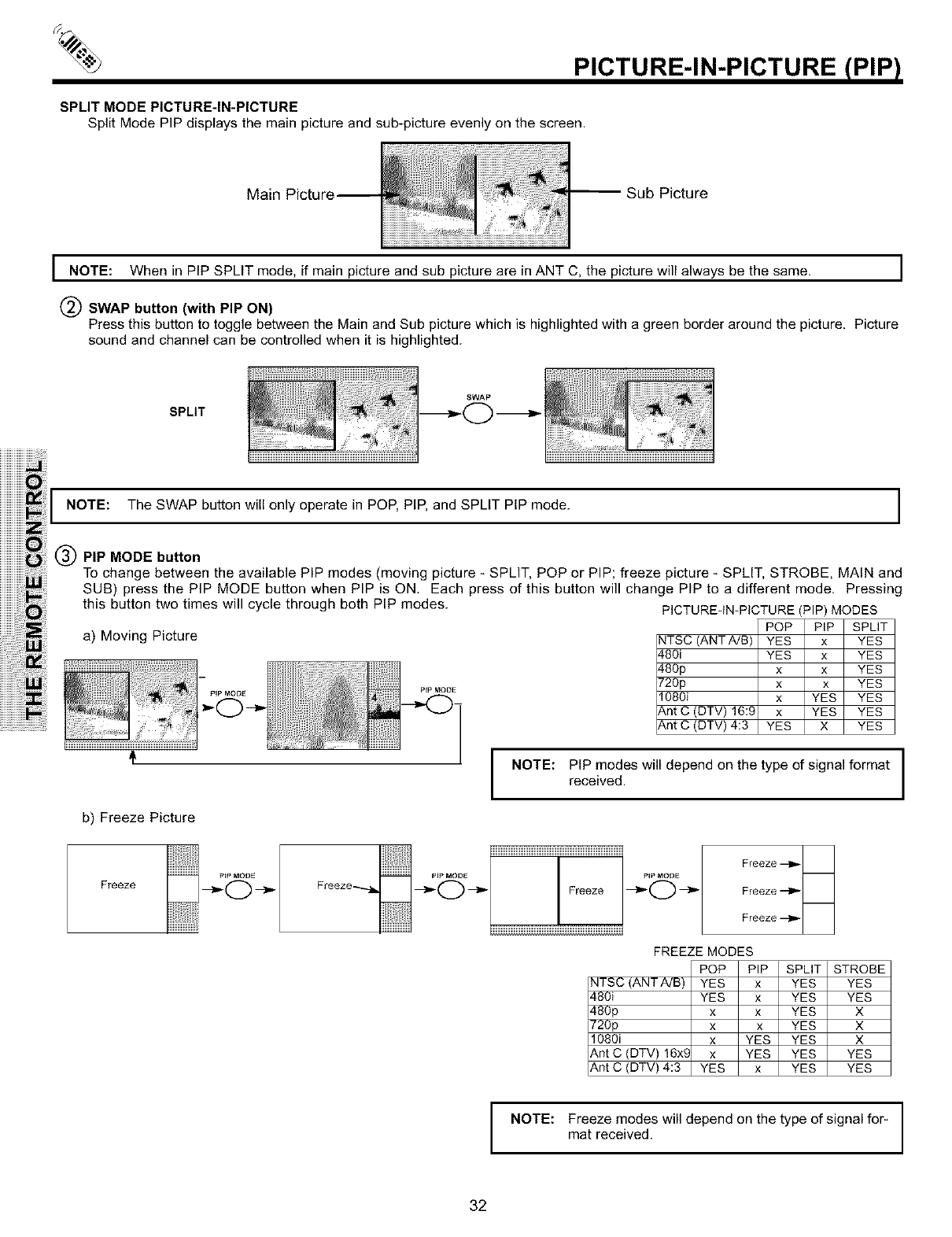
PICTURE-IN-PICTURE (PIP)
SPLIT MODE PICTURE-IN-PICTURE
Split Mode PIP displays the main picture and sub-picture evenly on the screen.
Main
Sub Picture
NOTE: When in PIP SPLIT mode, if main picture and sub picture are in ANT C, the picture will always be the same.
(_) SWAP button (with PIP ON)
Press this button to toggle between the Main and Sub picture which is highlighted with a green border around the picture. Picture
sound and channel can be controlled when it is highlighted.
SPLIT
SWAP
NOTE: The SWAP button will only operate in POP, PIP, and SPLIT PIP mode. I
(_) PIP MODE button
To change between the available PIP modes (moving picture - SPLIT, POP or PIP; freeze picture - SPLIT, STROBE, MAIN and
SUB) press the PIP MODE button when PIP is ON, Each press of this button will change PIP to a different mode. Pressing
this button two times will cycle through both PIP modes.
PICTURE-IN-PICTURE (PIP) MODES
POP PIP SPLIT
a) Moving Picture
PIP MOD_
NTSC (ANTA/B) YES x YES
480i YES x YES
480p x x YES
720p x x YES
1080i x YES YES
Ant C (DTV) 16:9 x YES YES
Ant C (DTV) 4:3 YES X YES
b) Freeze Picture
I
NOTE: PIP modes will depend on the type of signal format I
received.
I
Freeze
Freeze _ Freeze
PIPMODE
Freeze--l_
Freeze--]_
Freeze--_-
FREEZE MODES
POP PIP SPLIT STROBE
NTSC (ANTA/B) YES x YES YES
480i YES x YES YES
480p x x YES X
720p x x YES X
1080i x YES YES X
Ant C (DTV) 16x9 x YES YES YES
Ant C (DTV) 4:3 YES x YES YES
NOTE: Freeze modes will depend on the type of signal for-
mat received.
32


















