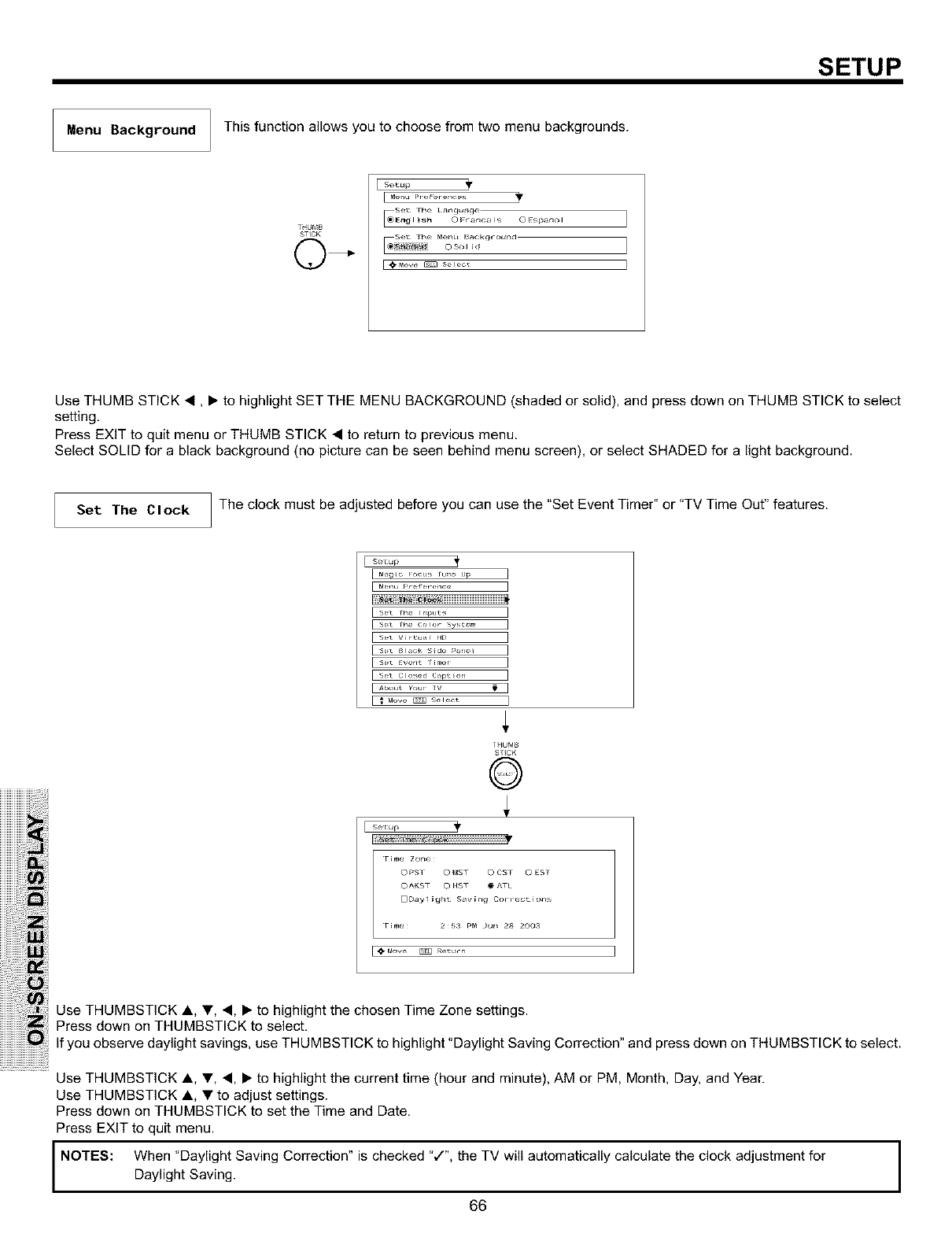
SETUP
Menu Background This function allows you to choose from two menu backgrounds.
THUMB
STICK
©-
I _e_/u P_ e_erence_
s_ The lang,_age
_Engl _h © Francai s © Espa_o
[,€,_ove _ selec_ I
Use THUMB STICK •, • to highlight SET THE MENU BACKGROUND (shaded or solid), and press down on THUMB STICK to select
setting.
Press EXIT to quit menu or THUMB STICK • to return to previous menu.
Select SOLID for a black background (no picture can be seen behind menu screen), or select SHADED for a light background.
Set The CIock The clock must be adjusted before you can use the "Set Event Timer" or "TV Time Out" features.
iiiiiiiiiiiii! ii !iiDi!:i
iiiiiiiiii_'_!i!!i!iWiii!
iiiiiiiiiiiiiiiiiiiiiiiiiiiiiiii: ! i i !!
ST_CK
©
Ti _e Zorte
OPS[ Ot_ST OCS_ OESr
OAKST 0 HST (_ AT[
DDa_I _ght Sav_n_ Corrections
T_ 2 _3 P_ _un 28 2OO3
I _ _ve _ netu_ n
Use THUMBSTICK A, •, •, • to highlight the chosen Time Zone settings.
Press down on THUMBSTICK to select,
Ifyou observe daylight savings, use THUMBSTICK to highlight "Daylight Saving Correction" and press down on THUMBSTICK to select.
Use THUMBSTICK A, •, •, • to highlight the current time (hour and minute), AM or PM, Month, Day, and Year.
Use THUMBSTICK A, • to adjust settings.
Press down on THUMBSTICK to set the Time and Date.
Press EXIT to quit menu.
NOTES: When "Daylight Saving Correction" is checked ",/", the TV will automatically calculate the clock adjustment for
Daylight Saving.
66


















