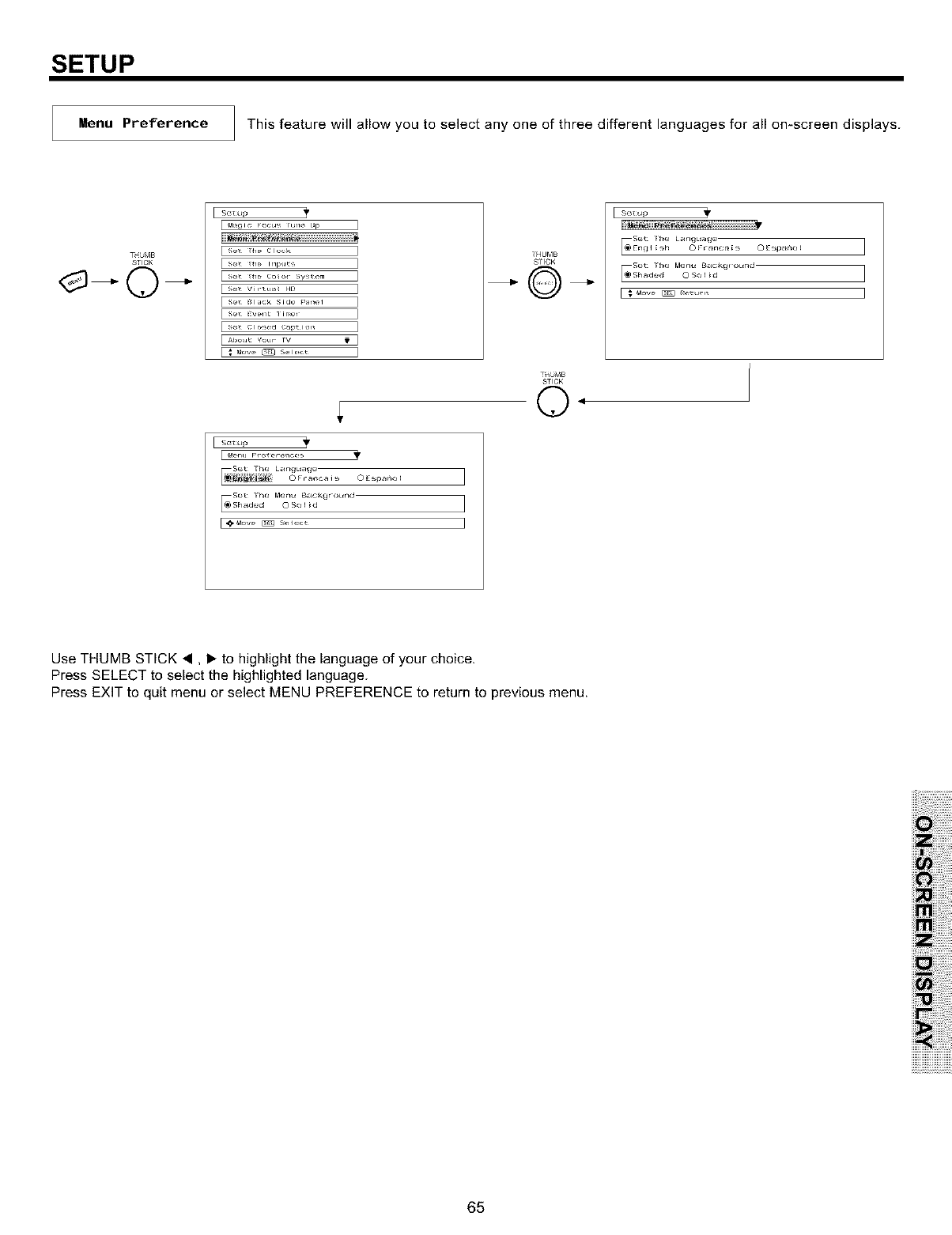
SETUP
Menu Preference This feature will allow you to select any one of three different languages for all on-screen displays.
T_4UMB
STICK
Se _z_p '_
[ M_gic _oc_ _Urle up
[ S_ _le Clock
[ S_ _le Co_o_ SyStem
Se _z_p _t_
©Espa_oE
Shaded © SoE_d
L_ow_ _ Selec_
_f_urvIB
SffCK
Eng I__h © _:_ anca _s 0 Es_a_o E
Shaded © SoE_d
T_UMB
STICK
©.
Use THUMB STICK •, I_ to highlight the language of your choice.
Press SELECT to select the highlighted language.
Press EXIT to quit menu or select MENU PREFERENCE to return to previous menu.
ii!ii!iiii!!!!!!!!!!!!¸
ii ilililiiiiiiiiiiiiiiiiiiil
iiii iiiiiiiiiiiiiiiiiii!ii!il
iiii:_iiiiiiiii
iZiiiiiiiiiiiiiiii
iiiii iiiiiiiiiiii!iiiiiiiiiiiii
i!_!i!i!i!i!iiii!ii!_iil
65


















