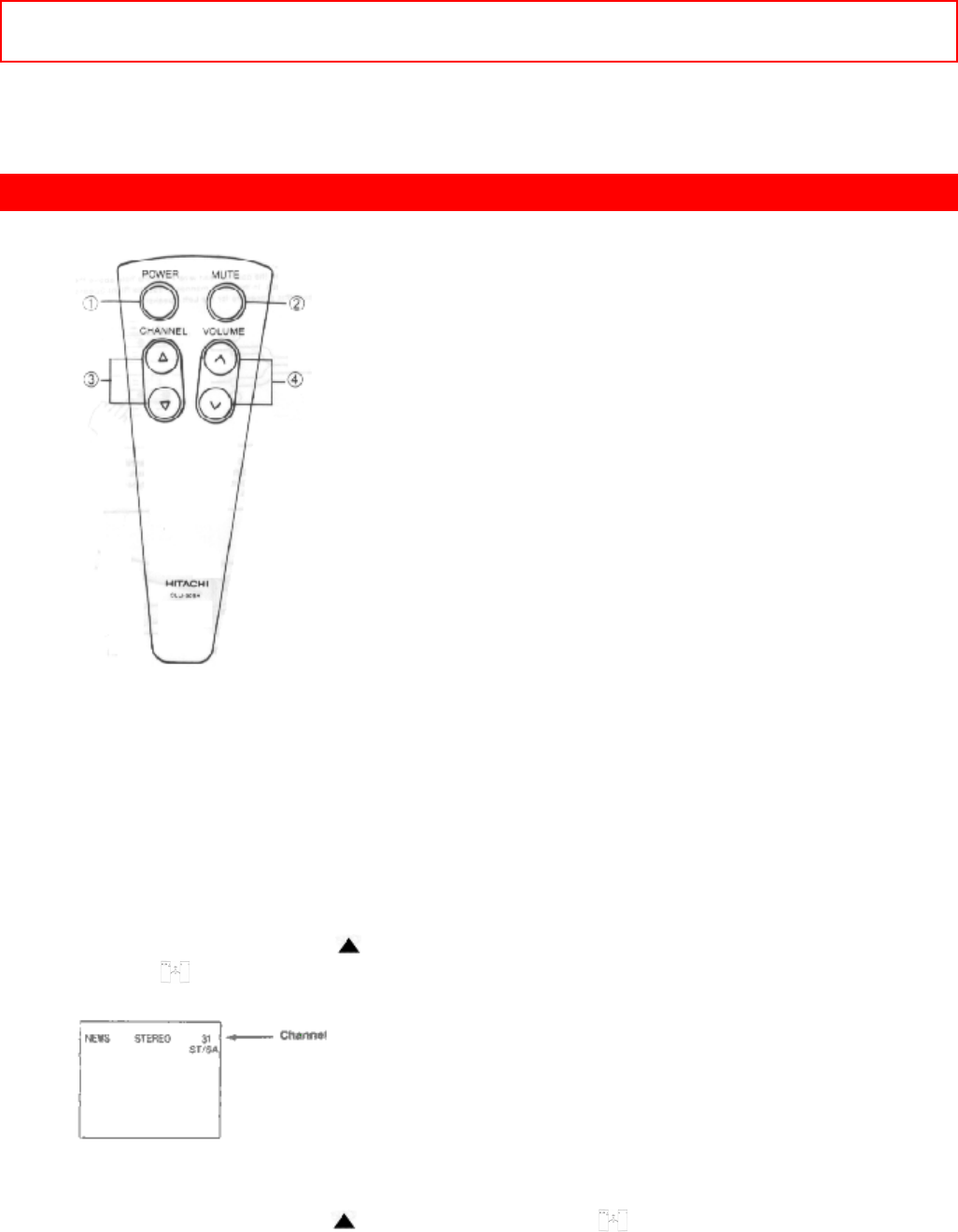
- 12 -THE
EASY REMOTE CONTROL (CLU-609A)
• A single VCR can be used for VCR#1 and VCR#2, but note that a VCR cannot record
its own video or line output (input 1 in the example on pg. 10). Refer to your VCR
operating guide for more information on "line" input-output connections.
THE EASY REMOTE CONTROL (CLU-609A)
• To operate your TV, point the remote transmitter at the remote sensor of the TV.
POWER BUTTON
Press the "POWER" button to turn the TV set on or off.
MUTE BUTTON
To turn the sound off instantly to answer the telephone, etc., press the MUTE button. To
restore the sound level, press the MUTE button again.
CHANNEL BUTTONS
Press the CHANNEL UP ( ) to select the next higher channel or CHANNEL BUTTON
DOWN ( ) to select the next lower channel. The number of the channel to which the
TV is tuned will be displayed in the upper right corner of the screen.
VOLUME BUTTON
Press the "VOLUME UP ( )" or "VOLUME DOWN ( )" button until you obtain the
desired sound level. Variation of the volume is displayed at the lower part of the screen
by the color bar.


















