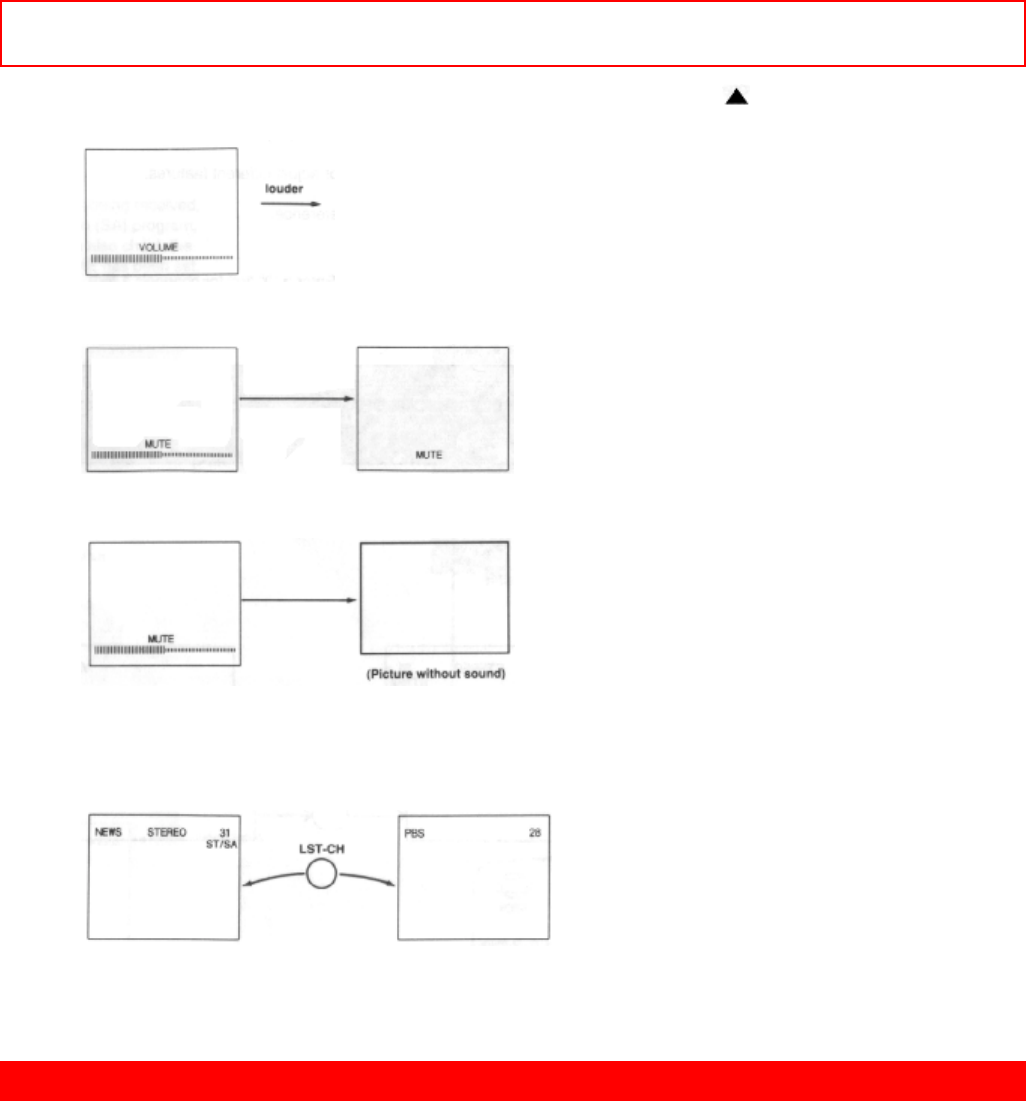
- 16 --SET
UP- FUNCTIONS
Press the "MUTE" button again or press the "VOLUME" up ( ) button to restore the
sound.
The word "MUTE" will remain displayed if the CLOSED CAPTION feature is turned off.
The word "MUTE" will not be displayed if the CLOSED CAPTION feature is on.
LAST CHANNEL (LST-CH) button
Use this button to select between the last two channels viewed. (Good for watching two
sporting events, etc.)
PICTURE-IN-PICTURE buttons
See separate section on page 27 for a description.
-SET UP- FUNCTIONS
Press MENU, 1, and ENTER to display 5 of the -SET UP- Functions. There are a total
of 9 -SET UP- Functions.
Use the CURSOR UP or DOWN to scroll through the functions, or use the number
buttons to highlight a function. The functions highlighted in purple can be selected by
pressing ENTER. To exit the on-screen display, press MENU or RECALL.


















