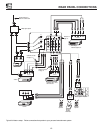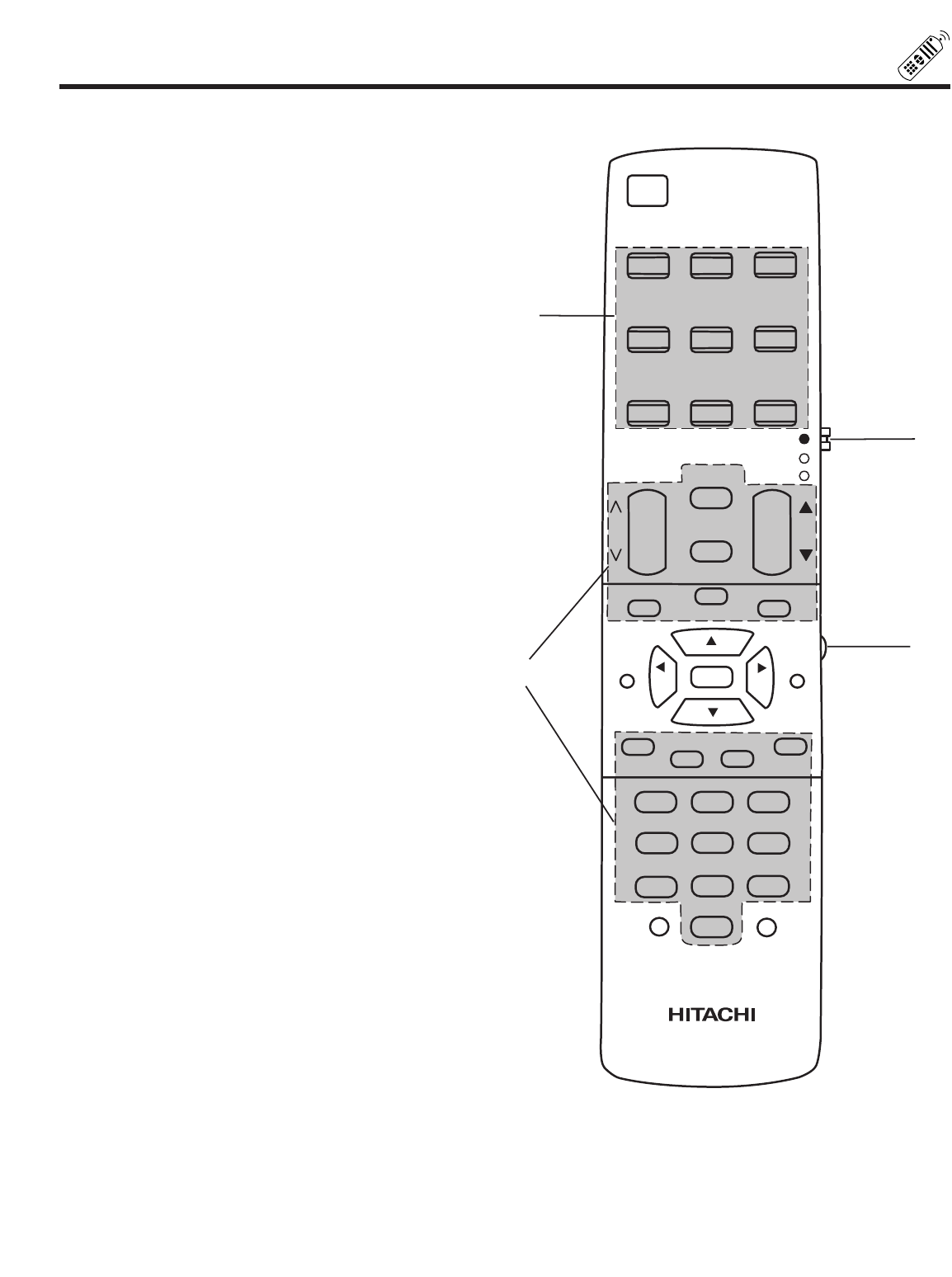
THE GENIUS REMOTE CONTROL (CLU-615MP)
19
ቢ MULTI-PAGE select switch
This selects the button layout of the multi-page section of
the remote control.
ባ MULTI-PAGE buttons
These buttons change functions as shown on page 20.
ቤ LIGHT button
When you are in a dark room, press this button on the side
of the remote to light up the buttons shown in ብ. The light
will stay on for about eight seconds if the light button is not
pressed again. These buttons will not appear to light if the
room is too bright.
In addition to controlling all the functions on your HITACHI
Projection TV, the remote control is designed to operate different
types of VCRs, CATV (cable TV)/satellite converters, and audio
equipment with one touch. Basic operation keys are grouped
together in one area. All other controls are separated from them
and arranged in MULTI-PAGE sections, with a display that can
be switched to cover any of the three pages. Functions are
arranged and properly categorized into windows, making opera-
tion simple when multiple functions are to be controlled.
To operate your TV, slide the MULTI-PAGE select switch on the
side of the remote to TV/CABLE/SAT mode. Press the TV button
and the remote will now control your television.
To operate your cable box, slide the MULTI-PAGE select switch
on the side of the remote to TV/CABLE/SAT mode. Press the
CABLE button and the remote will now control your cable box.
(See page 28 for instructions on how to program the remote to
control your cable box.)
To operate your satellite box, slide the MULTI-PAGE select
switch on the side of the remote to TV/CABLE/SAT mode. Press
the SAT button and the remote will now control your satellite box.
(See page 28 for instructions on how to program the remote to
control your satellite box.)
To operate your VCR, slide the MULTI-PAGE select switch on the
side of the remote to VCR mode. The remote will now control
your VCR. (See page 27 for instructions on how to program the
remote to control your VCR.)
To operate your audio equipment, slide the MULTI-PAGE select
switch on the side of the remote to AUDIO mode. Press the
button which corresponds to the component you would like to
control (AMP, CD, TAPE). The remote will now control your audio
equipment. (See page 29 for instructions on how to program the
remote to control your audio equipment.)
MUTE
0
9
8
7
4
5
6
1
2
3
MENU
SLEEP
INPUT
CLU-615MP
RECALL
REC
FAV
CH
FAV
CH
C.S.
L
I
G
H
T
INFO
GUIDE
EXIT
SVCS
SCHED
SELECT
TV/CABLE/SAT
VCR
AUDIO
LST-CH
CH
VOL
PIP CH
HELP
FRZ
PIP SWAP
MOVE
TV
CABLE
SAT
POWER
ቤ
ባ
ብ
ቢ