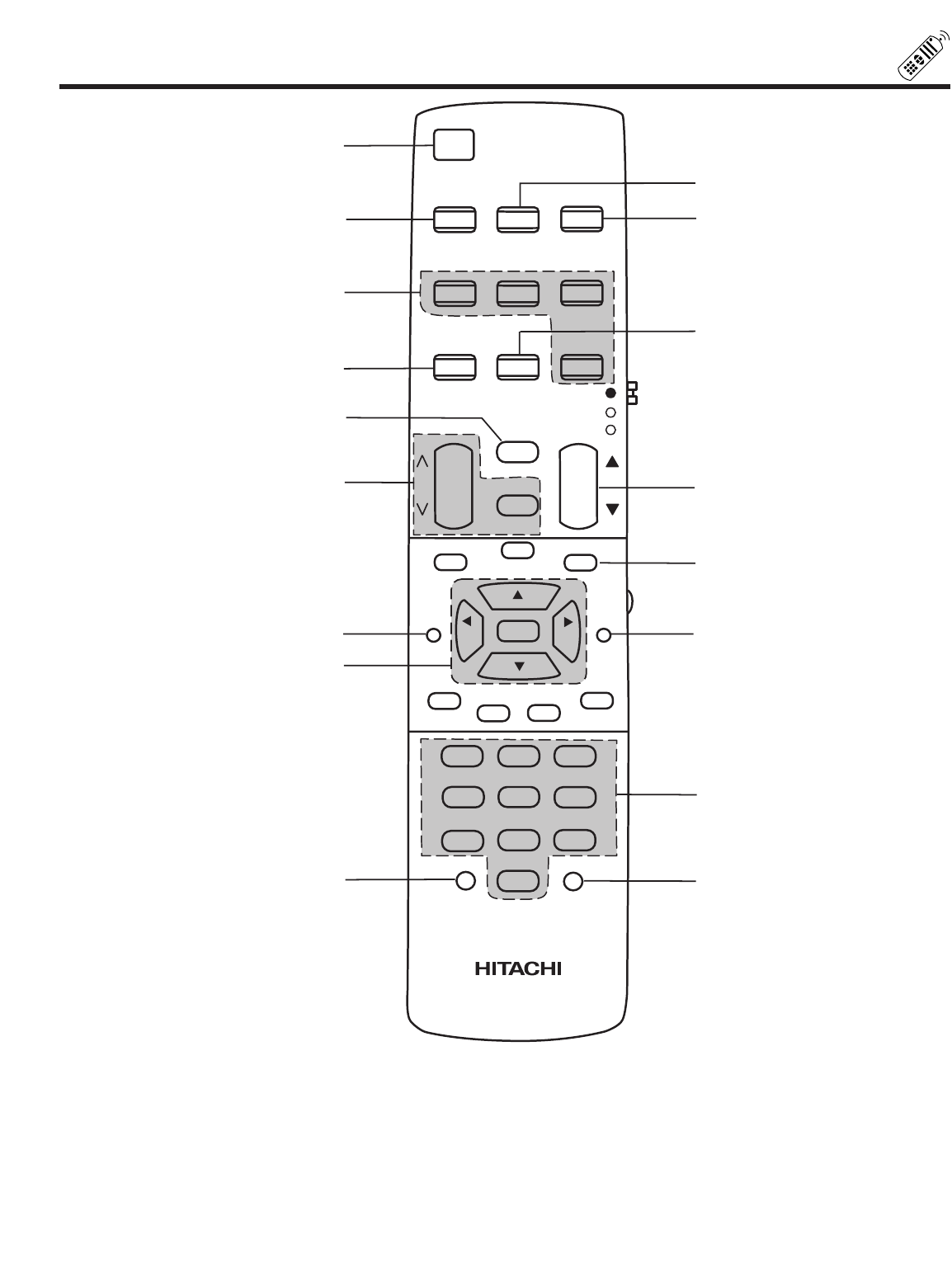
21
HOW TO USE THE GENIUS REMOTE TO CONTROL YOUR TV
ᕃ POWER button
Press this button to turn the TV set on or off when the remote is in TV mode. (See page 19 for instructions on how to set the remote
control to TV mode.) If a Special Event Reminder is set, it will be displayed when the TV is first turned on. (See page 56.)
ባ TV button
Press this button to allow the remote to control your TV.
ቤ CABLE button
Press this button to allow the remote to control your cable box. (See page 28.)
ብ SAT button
Press this button to allow the remote to control your satellite box. (See page 28.)
MUTE
0
9
8
7
4
5
6
1
2
3
MENU
SLEEP
INPUT
CLU-615MP
RECALL
REC
FAV
CH
FAV
CH
C.S.
L
I
G
H
T
INFO
GUIDE
EXIT
SVCS
SCHED
SELECT
TV/CABLE/SAT
VCR
AUDIO
LST-CH
CH
VOL
PIP CH
HELP
FRZ
PIP SWAP
MOVE
TV
CABLE
SAT
POWER
ቤ
ባ
ቦ
ቢ
ቯ
ተ
ቱ
ቭ
ቧ
ቲ
ቨ
ቩ
ቪ
ቮ
ቫ
ቫ
ብ


















