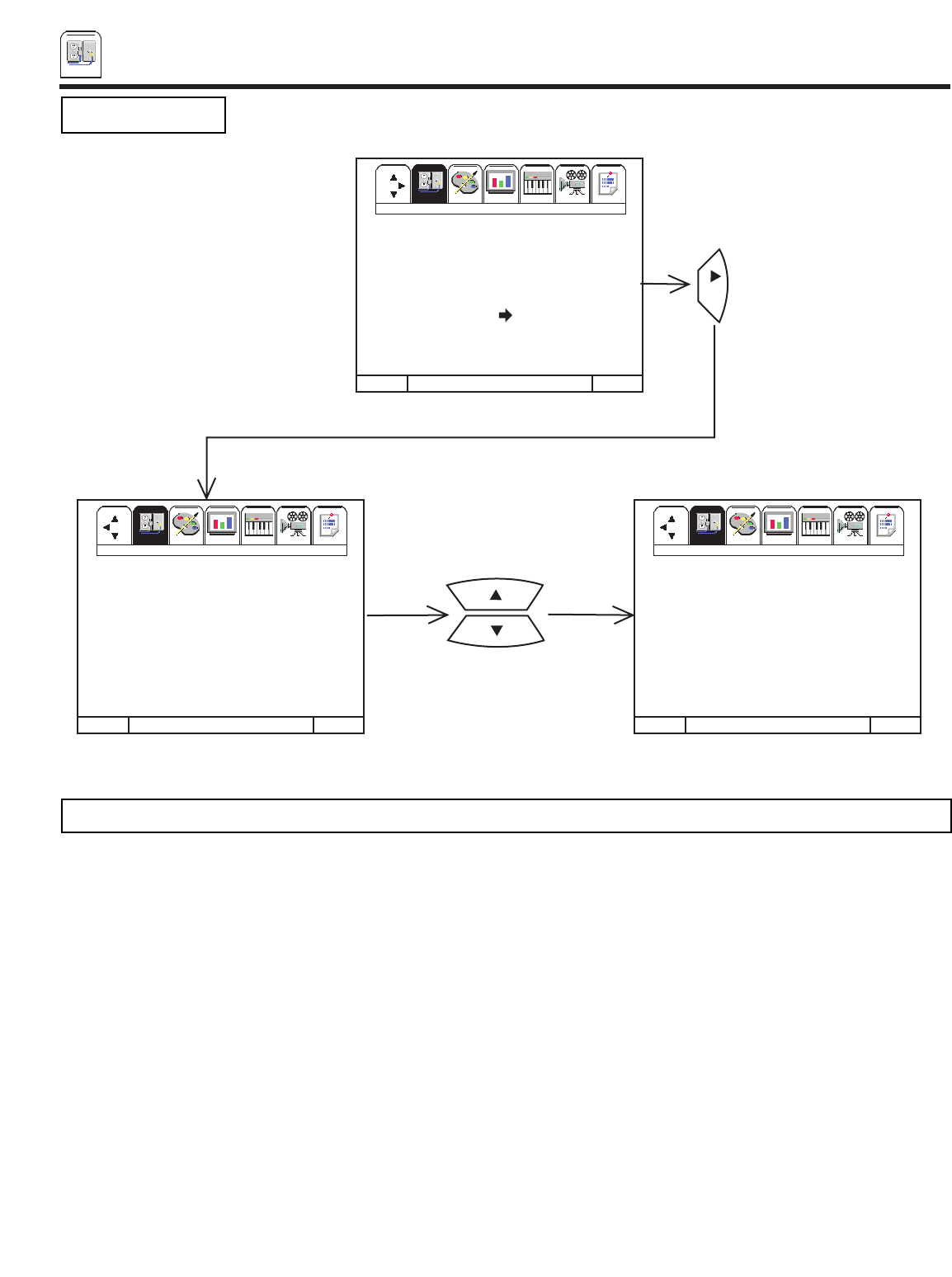
SET UP
38
This function allows you to review which channels are labeled in CHANNEL ID (ID.), which have been added
to CHANNEL MEMORY (SCAN), and which are protected by CHILD LOCK (LOCK).
Press CURSOR ̆ or ̄ to review more channels.
Press EXIT to quit menu or CURSOR ̇ to return to previous menu.
CHANNEL LIST
CURSOR
FAV
CH
CURSOR
CHANNEL LIST ANT A
İ CH ID SCAN LOCK
1 **** ON ON
2 **** -- --
3 **** -- --
4 **** -- --
5 **** -- --
6 **** -- --
7 **** -- --
ĭ 8 **** -- --
CHANNEL LIST ANT A
İ CH ID SCAN LOCK
9 **** ON ON
10 **** -- --
11 **** -- --
12 **** -- --
13 **** -- --
14 **** -- --
15 **** -- --
ĭ 16 **** -- --
Set Up
Custom
Video
Audio
Theater
Info
Set Up
Custom
Set Up
Custom
I
Set Up
Custom
Set Up
Custom
Set Up
Custom
Set Up
Custom
Set UpSet Up
Custom
Video
Audio
Theater
Info
Set Up
Custom
Set Up
Custom
I
Set Up
Custom
Set Up
Custom
Set Up
Custom
Set Up
Custom
Set Up
MENU TO MENU BAR TO QUIT EXIT
Set Up
Custom
Video
Audio
Theater
Info
Set Up
Custom
Set Up
Custom
I
Set Up
Custom
Set Up
Custom
Set Up
Custom
Set Up
Custom
Set UpSet Up
Custom
Video
Audio
Theater
Info
Set Up
Custom
Set Up
Custom
I
Set Up
Custom
Set Up
Custom
Set Up
Custom
Set Up
Custom
Set Up
MENU TO MENU BAR TO QUIT EXIT
Set Up
Custom
Video
Audio
Theater
Info
Set Up
Custom
Set Up
Custom
I
Set Up
Custom
Set Up
Custom
Set Up
Custom
Set Up
Custom
Set UpSet Up
Custom
Video
Audio
Theater
Info
Set Up
Custom
Set Up
Custom
I
Set Up
Custom
Set Up
Custom
Set Up
Custom
Set Up
Custom
Set Up
MENU TO MENU BAR TO QUIT EXIT
MENU LANGUAGE
PLUG & PLAY
SIGNAL SOURCE
AUTO CHANNEL SET
CHANNEL MEMORY
CHANNEL LIST
CLOCK SET
MAGIC FOCUS
NOTE: Each touch of CURSOR ̆ or ̄ will display the next eight channels.
Set Up


















