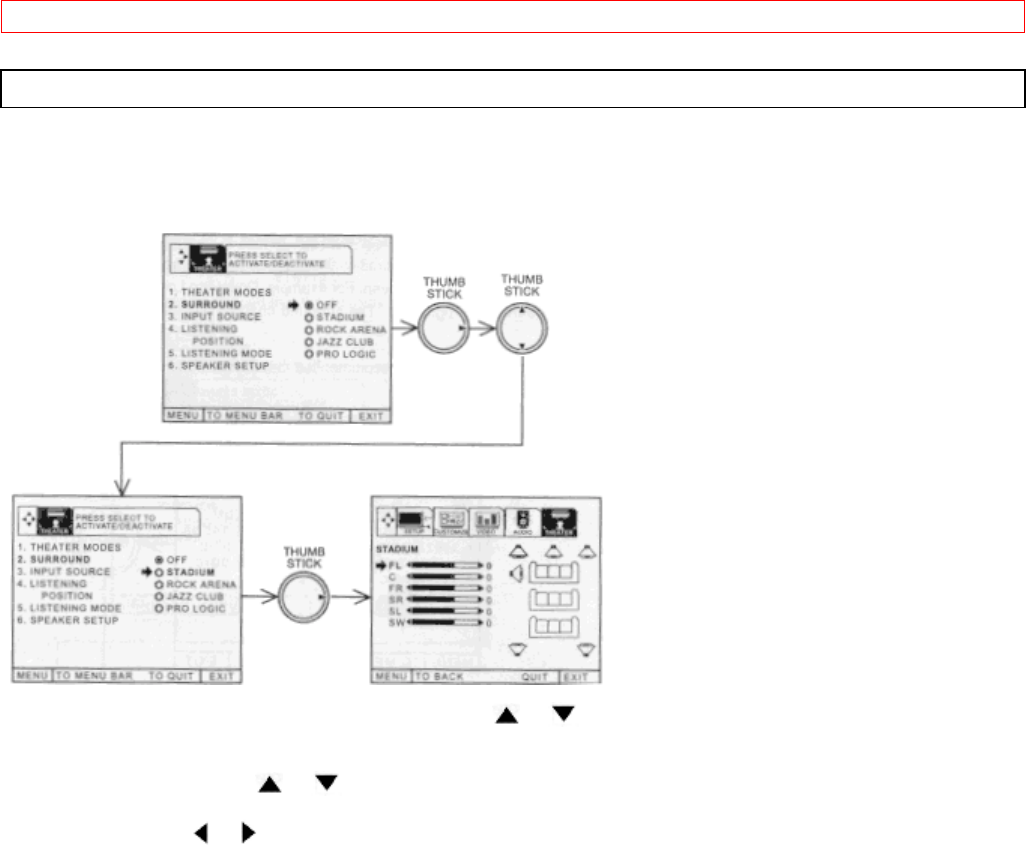
THEATER
86
SURROUND
The following surround settings will reproduce the "live" sound you would hear in concert halls, sports stadiums,
movie theaters, etc. when you set up your speaker system as shown in the section on audio system setup on
pages 23-24. The surround system is most effective with movie and other stereo material that is Dolby Surround
encoded.
To enter the SURROUND MODE, use THUMB STICK
or to highlight then press down on THUMB STICK
to select SURROUND MODE of your choice.
Now press THUMB STICK
or to select speaker to be adjusted.
Use THUMB STICK
or to adjust the volume of the highlighted speakers. MAIN volume also controls AUDIO
TO HI-FI output level. Adjust MAIN volume first.
Each SURROUND setting has separate FL (Front Left), C (Center), FR (Front Right), SR (Surround Right), SL
(Surround Left), and SW (Sub Woofer) volume controls, except OFF, which has only balance and SW (Sub
Woofer) controls.
All speaker volumes will increase or decrease when the main VOLUME is set.
The maximum volume allowed for the CENTER, REAR, and SUB WOOFER will depend on how loud the MAIN
volume is set.
SURROUND OFF
Use this for normal stereo/mono broadcasts.
STADIUM SURROUND
Select this mode to simulate being at a sporting event.
ROCK ARENA SURROUND
Select this mode to simulate being at a medium sized Rock Arena.
JAZZ CLUB SURROUND
Select this mode to simulate being at a small Jazz Club.
PRO LOGIC SURROUND


















