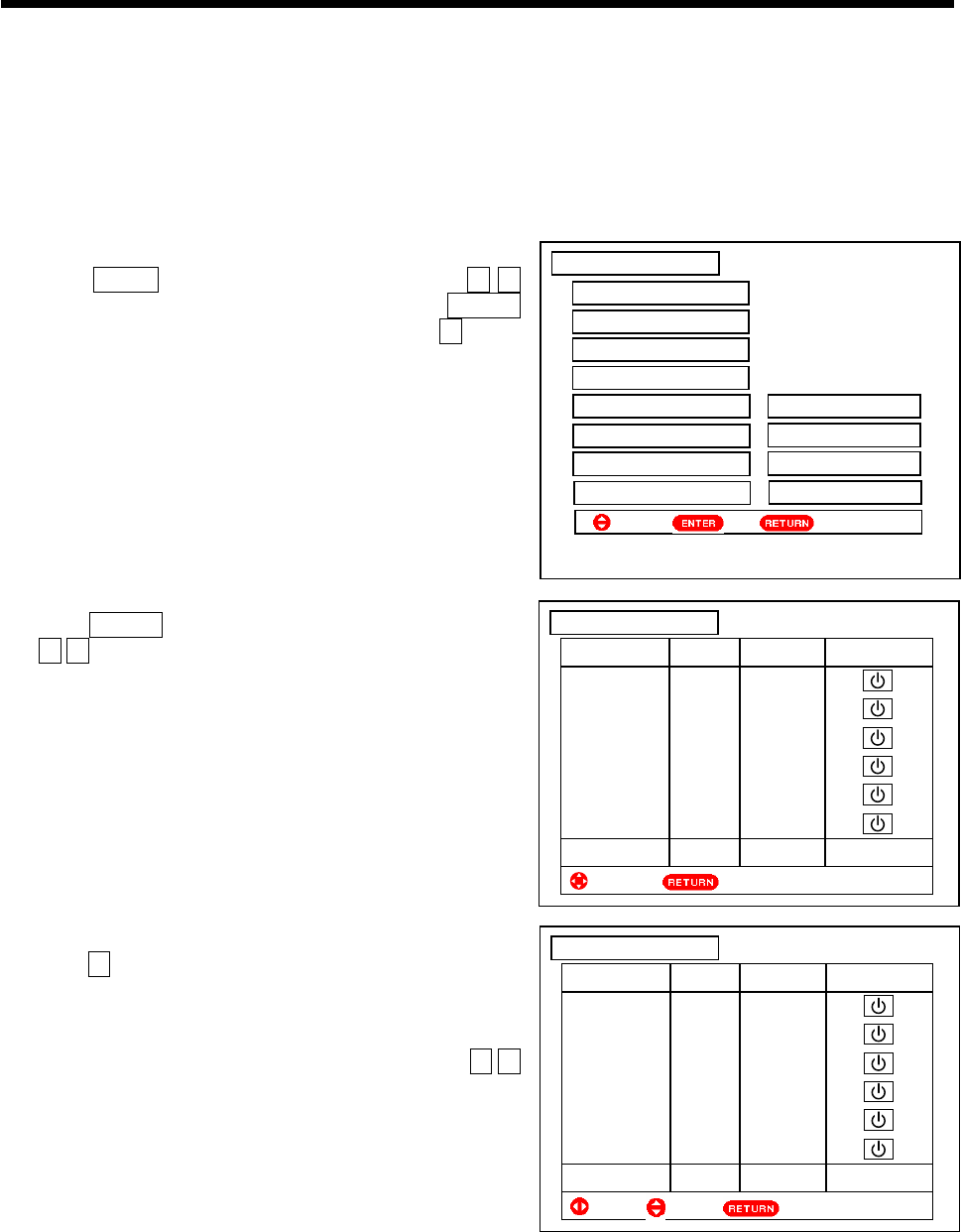
46
AV NET
Ǐ
How to learn the remote code of the external audio/video equipment
ǐ
It enables you to realize the AV NET function by using this function if your external audio/video equipment’s
brands are not in the type code list. Please make sure that the IR BLASTER cable is connected as shown in
Ǐ
Connection of the external audio/video equipment
ǐ
before you learn the remote codes.
The DVD player which is connected to the INPUT1 terminals is used as an example to illustrate how to learn
the remote codes of the external audio/video equipment.
1.Press the MENU button to display menu. Press the Ÿź
cursor buttons to select the Setup item, press the ENTER
button to enter the Setup menu and then press the ź cursor
button to choose the AV NET item as shown on the right.
2.Press the ENTER button to enter the AV NET menu. Press
the Ÿź cursor buttons to select the Custom item as shown
on the right.
3.Press the Ź cursor button to enter the Type item of Custom
option. At this point, you can choose the type options such as
DVD2, VCR2, AVR2, CD2, CBL2, STB2. For example, if
you want to learn the remote codes of the DVD player which
is connected to the INPUT1 terminal, please press the Ÿź
cursor buttons to select DVD2.
$91(7
7\SH 7\SH ,QSXW 7HVW/HDUQ
'9' $9
9&5 2II
$95 2II
&' 2II
&%/ 2II
67% 2II
&XVWRP '9' 2II /HDUQ
ź
Ź
6HOHFW
5HWXUQ
$91(7
'HYLFH 7\SH ,QSXW 7HVW/HDUQ
'9' $9
9&5 2II
$95 2II
&' 2II
&%/ 2II
67% 2II
&XVWRP '9' 2II /HDUQ
ź
Ź
5HWXUQ
6HOHFW
6HW
6HWXS
3UHVHW
(DV\3UHVHW
$XWR/LQN
$91(7
6SHDNHU2Q
$XGLR2XW)L[HG
/DQJXDJH
Ё᭛ (1*/,6+
7H[W/DQJXDJH($67(8523(
ź
Ź
6HOHFW
6HW
5HWXUQ


















