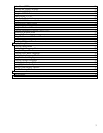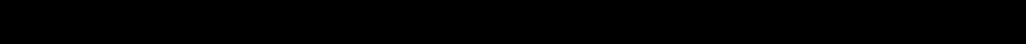
11
• To stop playback.
(9) SKIP Buttons
• Skip the, Chapter, or Track.
(10) MENU Button
• Brings up the Menu on a disc.
(11) TOP MENU Button
• Brings up the Top Menu on a disc.
(12) ENTER/DIRECTION Button (UP/DOWN or LEFT/RIGHT Button)
(13) STEP Button
• Advances playback one frame at a time.
(14) AUDIO Button
• Accesses various audio functions on a disc.
(15) OPEN/CLOSE Button
• To open or close the disc tray.
(16) 3D SOUND Button
• To activate the 3D sound.
(17) ZOOM Button
• To magnify part of a picture.
(18) CLEAR Button
• Removes menus or status displays from the screen.
(19) BOOKMARK Button
• To rapidly return to a location of disc.
(20) PLAY/PAUSE Button
• Begin/Pause disc play.
(21) RETURN Button
• Returns to a previous menu.
(22) DISPLAY Button
• Displays the current disc mode.
(23) ANGLE Button
• Accesses various camera angles on a disc.
(24) SUBTITLE Button
• Accesses various subtitles on a disc.
Rear Panel