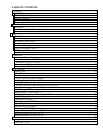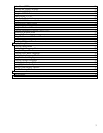3
Index View (VCD)................................................................................................................................21
Selecting the Audio Language .............................................................................................................. 22
Using the AUDIO Button......................................................................................................................22
Using the MENU Button.......................................................................................................................22
When playing a VCD............................................................................................................................ 23
Selecting the Subtitle Language............................................................................................................23
Using the MENU button .......................................................................................................................23
Changing the Camera Angle .................................................................................................................24
Using the ANGLE button......................................................................................................................24
Using the Bookmark Function ..............................................................................................................24
Using the Bookmark Function (DVD/VCD) ........................................................................................25
Recalling a Marked Scene.....................................................................................................................25
Clearing a Bookmark ............................................................................................................................25
Using the Zoom and 3D Sound Functions ............................................................................................25
Using the Zoom Function (DVD/VCD)................................................................................................25
Using the 3D Sound Function............................................................................................................... 26
Changing Setup Menu...............................................................................................................................27
Using the Setup Menu...........................................................................................................................27
Setting Up the Language Features ........................................................................................................27
Using the Player Menu..........................................................................................................................27
Using the Disc Menu Language............................................................................................................28
Setting Up the Language Feature..........................................................................................................28
Using the Audio Language....................................................................................................................28
Using the Subtitle Language .................................................................................................................29
Setting Up the Parental Control ............................................................................................................29
Setting Up the Audio Options............................................................................................................... 30
Setting Up the Display Options.............................................................................................................31
Troubleshooting Guide..........................................................................................................................33
Reference...................................................................................................................................................34
Specifications ........................................................................................................................................34
Back cover.................................................................................................................................................35