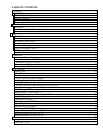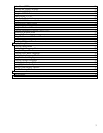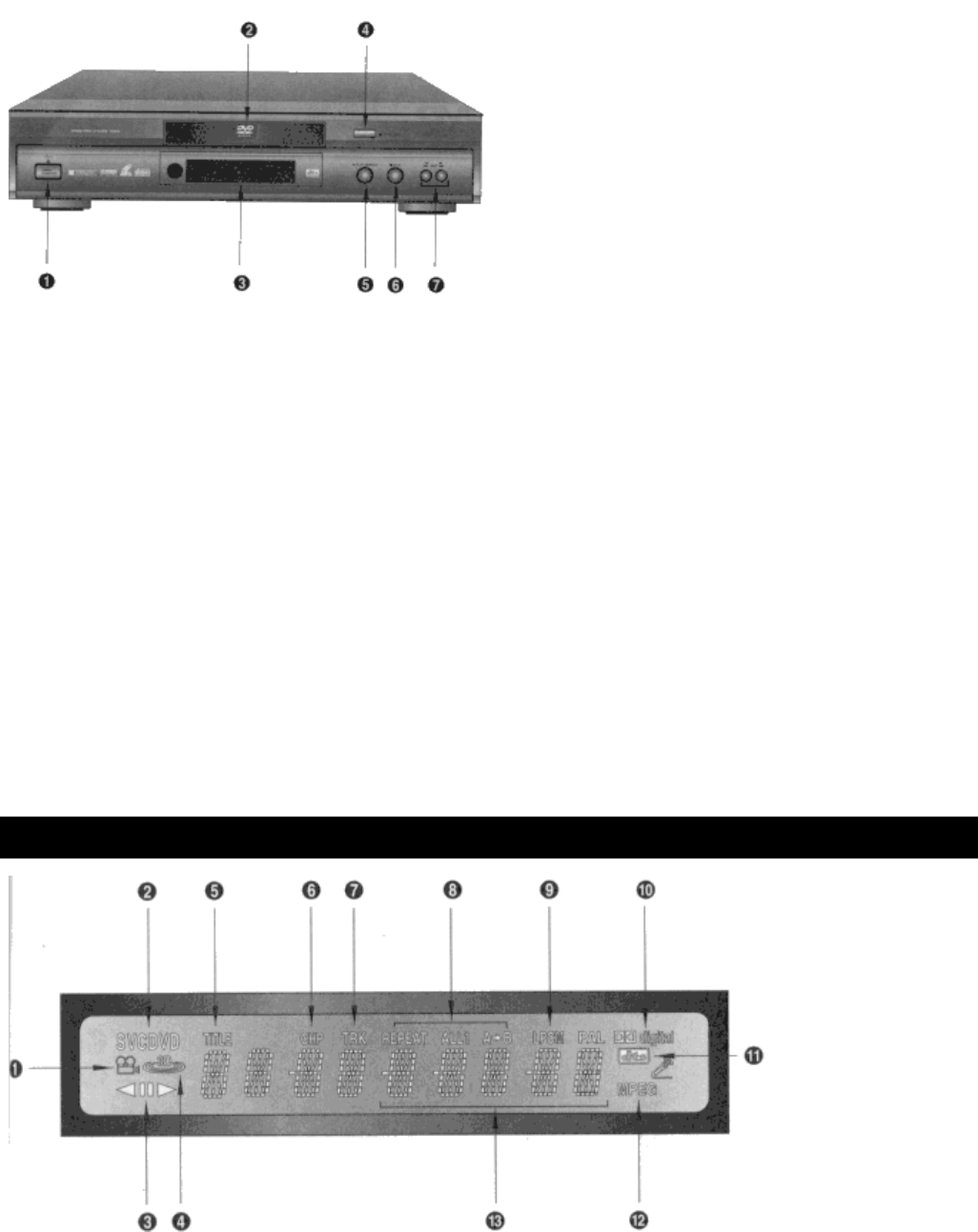
8
Front Panel Controls
STANDBY/ON
• When the unit is first plugged in, the indicator lights. When STANDBY/ON is pressed, the lamp goes out and the player
is turned on.
DISC TRAY
• Press OPEN/CLOSE to open and close the disc tray.
DISPLAY
• Operation indicators are displayed here.
OPEN/CLOSE
• Press to open and close the disc tray.
PLAY/PAUSE
• Begin or pause disc play.
STOP
• Stops disc play.
SKIP
• Use to skip a scene or music.
Front Panel Display
(1) You can now select different viewing points of the scene recorded by different cameras.